Using custom font between < b> tag in Rich Text
Hello, I am trying to use myriad pro font in all my game. I have Myriad Pro, Myriad Pro Bold, and Myriad Pro Italic in my fonts asset folder. The problem is that when I use the < b> tag in rich text, Unity uses Arial for that bold instead of my Myriad Pro Bold. Is there any way to tell Unity to use my font for the < b> tags? Thank you!
Grave digging any luck after all ? I'm currently have the same issue with 2018.2.6f1 ...
Answer by ian_unity431 · Jun 12, 2020 at 10:01 AM
Select the font asset in your project view, and change the Character field from ASCII default set to Dynamic. You should then be able to use mark up to bold, underline, etc in you text.
Sources: https://docs.unity3d.com/Manual/class-Font.html https://docs.unity3d.com/Packages/com.unity.ugui@1.0/manual/StyledText.html
Your answer

Follow this Question
Related Questions
hi, I'm using hindi font But their is hindi displaying issue in unity when pasting in text. 1 Answer
Custom TTF font's baseline is wrong in unity (weird vertical offset) 1 Answer
Text colour changing with material 2 Answers
How do I calculate custom font character texture uvs from .fnt file 1 Answer
How can I change the UV's on a font and then save it so that these changes are permanent? 0 Answers