How do I make it look like my terrain continues past my actual play area?
This is probably an easy question but I'm not sure how to formulate it on Google.
I have made a terrain for my underwater VR experience. Right now it is 50 * 60 and the height doesn't really matter since I also added surface water. The problem is that a player can swim around and approach the edge of the terrain. I have already written some code to constrain the player position, but the player can still see the edges, especially when the player is above the water surface, since there is no fog to hinder the view.
I want to make it look like both the terrain as well as the water surface continue further outwards. These places will be inaccessible to the player and shouldn't require a lot of processing / rendering / etc.
The terrain was build using the Unity terrain builder and the water surface is a mesh plane generated and moved via script with a double sided shader. Ideally, I'd like the water further in the distance to have some waves as well, but they don't need to be as detailed.
If the player is below the water surface, the camera clearflags is a solid blue-green-ish color and I enable some fog with the same color to achieve a nice underwater effect. So anything underwater past say 25-ish meters will be nearly invisible. Above the surface however, I disable the fog and change the clearflags into a skybox, so the player can look very far.
Any help would be greatly appreciated as terrain design is quite unfamiliar territory for me.
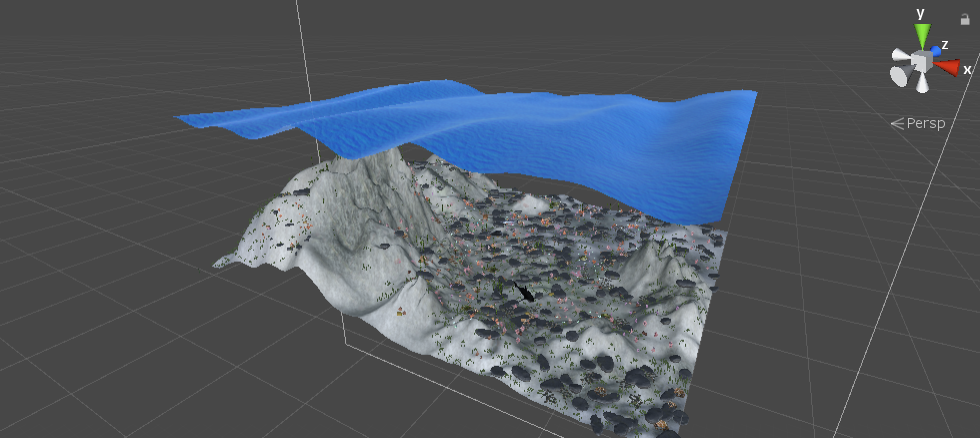
Your answer

