- Home /
The Blacksmith: Wrinkle Maps asset not working in 5.4.1
Hi,
I downloaded The Blacksmith: Wrinkle Maps asset from asset store.
https://www.assetstore.unity3d.com/en/#!/content/39924
After installation, I opened Challenger_Wrinkle.unity scene and pressed play button with latest Unity. Then the man's face was showing up but I think material is not assigned to face and eyes correctly. I attached screen shot. I don't see any log related to this asset in console. I tested in old version of Unity (v 5.2.5f1) and it worked fine! But I don't want to use old version... Is this asset not supporting 5.4.1? How can I fix this? I really want to use this asset.
OS: MacOS 10.10.5 Unity version 5.4.1f1 Personal Asset version 1.0.3174
Thanks,
[1]: /storage/temp/79981-screen-shot-2016-10-09-at-125108-am.png
Answer by PeteUnity3D · Nov 23, 2016 at 10:34 AM
Hi @seijik42.
I've found the source of the issue. The shaders used in the Wrinkle map project are currently set to predefined renderers. This means, in some renderers, the shaders will not compile. OpenGL core (OpenGL 4.1) is one of these and causes the default player settings on the Mac to look like this:

To fix this, #pragma only_renderers d3d11 d3d9 opengl needs to have glcore added to the compile renderers (#pragma only_renderers d3d11 d3d9 opengl glcore)
This change needs to be done in both WrinkleMaps_Occlusion.shader (line 10) and Volund_StandardCharacterSpecularSurface.shader (line 73).
If you don't see the shaders updating once updated in your project, right click in the project window and select reimport all to ensure they are recompiled.
After doing so, the project will render correctly.

I'll look to get this updated in the store package in the future.
Your answer