- Home /
How to create a GUI like Zombieville?
What would be the best way to create a GUI with colorful fonts without having to buy a third party add-on? I've done lots of research but I'm still confused.
Can you do it with .ttf fonts? Using the SaveFontTexture script? - which is the method I've been trying and can't seem to get it to work. The page on SaveFontTexture doesn't say how to replace the Arial font with your new font.
A sprite sheet that has 0-9 on it?
Individual texture sheets with 0-9 on them?
Any help would be greatly appreciated here!
Answer by OutRage_Studios · Jan 25, 2012 at 02:31 AM
You could use a guiTexture instead of a font, this would allow you to create whatever you need in a photo editing suite and import it to unity as a texture. (when designing your texture remember to create it on a transparant background to avoid any unwanted blank areas)
How would I go about using the texture as a counter? For example to keep count of kills?
Would I create a sprite sheet or have them as individual textures for each number?
Your answer

Follow this Question
Related Questions
Sprites and minmizing memory usage 1 Answer
ObjectField Sprite picker: The texCoords size is always one, on Single Sprite textures 0 Answers
Gui Box - Texture - Spritesheet 0 Answers
Sprite editor and texture 1 Answer
Adding a score progress bar 1 Answer