- Home /
GameObject not receiving shadows
I have a GameObject that has a material using the standard shader, which has the rendering mode set to transparent. I know that it will never pick up shadows in this mode, so when I no longer need the transparency, I change the rendering mode to opaque. Unfortunately, it wont pick up shadows again unless I pause the game and then resume. Is there any functions I can call to reset the render queue order or whatever it's doing a pause? Haha my shader knowledge is pretty terrible so sorry if i've used the wrong jargon :p
What code do you use to change the rendermode? Are you just changing the rendertype tag to "Opaque"? Or are you setting material.renderQueue = 2000?
I would say you create two materials, one using opaque, one using transparent shader and swap those.
I was setting the render mode via SetFloat("_$$anonymous$$ode", 0). And Ive found that it updates when you click on the material in the inspector, not just when you pause.
Your answer

Follow this Question
Related Questions
How to make shader outline without inner shadow? 0 Answers
How to make trees in a terrain transparent in runtime? 0 Answers
Combine Basic Shadow Shader and Transparency Shader in Unity 0 Answers
Shadows with Transparent Standard Shader? 2 Answers
(SOLVED) How to bake lightmaps with transparent cutout shader ? 2 Answers