- Home /
How to move camera close to a surface such that the pixel size on the surface match the pixel size of the screen?
I have a surface with an image on it and I'm in perspective projection, I want the camera moved to a position relative to the surface such that the camera is at a distance from the surface where the pixels on the surface image are the same size as pixels on the screen. I don't know how to do it and not sure where to start.
I mean that the result should be that when I look at the screen the image looks flat, the images pixels look flat and normal and each pixel on the surface is the same size as each pixel on the screen.
This may be related to my question http://answers.unity3d.com/questions/403732/auto-scale-camera-depending-on-screen-size-how.html
Your answer

Follow this Question
Related Questions
how to get the most right point or left point atc of object as visual on the screen in 3d project? 0 Answers
Worldspace Conversion 1 Answer
Most efficient way to get the current screen width of 1 world point. 1 Answer
Raycast using an object in world space? (Converting to Screen Space?) 2 Answers
Screen Space Overlay Canvas blocking World Space Canvas 1 Answer