Question by
flybythenight · Oct 02, 2016 at 05:40 AM ·
script error
Im having a problem with my C# code
 Can't add script component 'charactercontroller' because the script class cannot be found. Make sure that there are no compile errors and that the file name and class name match. I only get this message when i try to drag and drop my code in to the objects componant list thingy.
Can't add script component 'charactercontroller' because the script class cannot be found. Make sure that there are no compile errors and that the file name and class name match. I only get this message when i try to drag and drop my code in to the objects componant list thingy.
Please help me Im probberly just misunder standing but i really want to know whats wrong. using UnityEngine; using System.Collections;
public class carachercontoler : MonoBehaviour {
public float speed = 10.0F;
// Use this for initialization
void Start () {
Cursor.lockState = CursorLockMode.Locked;
}
// Update is called once per frame
void Update () {
float translation = Input.GetAxis ("Vertical") * speed;
float straffe = Input.GetAxis ("Horizontal") * speed;
transform.Translate (straffe, 0, translation);
if (Input.GetKeyDown ("escape"))
Cursor.lockState = CursorLockMode.None;
}
}
screen-shot-2016-10-02-at-120222-pm.png
(31.4 kB)
Comment
Answer by Anonymou5 · Oct 02, 2016 at 09:09 AM
Are you sure you have exactly the same name in the script and name with script is saved? charactercontroller.cs
public class carachercontoler : MonoBehaviour {
//carachercontroller or charactercontroller?
public class charactercontroller : MonoBehaviour {
sorry my bad english :P
Change the name in the script to
public class charactercontroller : $$anonymous$$onoBehaviour {
Your answer