- Home /
Model faces arent showing up even though I reversed my normals. Anyone know what's wrong?
Originally, this model was working, but I had to optimize my trees a bit, so when I deleted some edge loops, all of a sudden the tree branches no longer show up in unity. The trunk part shows up just fine, but the branches don't show up. I've even reversed the normals for the branches and they still won't show up. Not sure what I did. It's as if the green leaf part sticks out over the branches, but in maya, the green part is definitely behind the branches. Can't figure out what's wrong with it! Does anyone know how to fix this? Thanks a lot!!
I'm using regular diffuse shaders. The texture is just a regular old 8 bit png.
Reverse the normals and reverse the faces are two different things. Try reverse faces.
No, they're not. There are only one set of normals, that you can reverse in a model, and these are face normals.
This rather looks like a messed up draw order, but I have no idea where that might come from or how to fix it.
You can flip the normals (by changing the mesh.normals) or you can flip the faces (by changing the vertices order in the mesh.triangles). Flip the normals will only affect the lighting, white flip the faces will define with side of the face is the front one).
Answer by Piflik · Aug 27, 2012 at 08:10 PM
I opened your tree package, and the face normals of the trunk and branches are definitely facing the wrong direction. Are you sure you exported it with the right orientation from Maya?
Flip the faces in Maya and re-export. If the issue persists, upload the file again (or in fbx/obj format, then someone can have a look at the model directly.)
Answer by ScroodgeM · Aug 27, 2012 at 10:11 PM
i'd check your tree...
revert faces on whole branches
revert faces on leaves at side far from branches
Answer by Bunny83 · Aug 28, 2012 at 02:31 AM
Like the others said your trunk and branches submesh has flipped faces and normals. The best solution is of course to fix this in your model. However, i made an "MeshEditor" for Unity which allows you to flip the faces or the vertex normals for each submesh.
Note: This editor will directly edit the asset in your project. An FBX file can't be changed inside Unity. The changes will be visible in the editor but can't be saved in the original asset. I've added an "save as new asset" button at the end, this allows you to save the mesh as seperate asset. To use the asset you just have to replace the mesh in the MeshFilter of your prefab.
Keep in mind that you can edit FBX meshes as well and they will show the changes but they aren't saves when you restart Unity or when you reimport the asset.
Your answer