Question by
QuothR · Oct 02, 2016 at 05:39 AM ·
inventory systemexecution orderout of range
Adding a non-monobehaviour script to the execution order
So I'm trying to create an inventory system based on a tutorial, and at some point(specifically when I was trying to add to a list the "items", with icons and everyhting) I get an out of range error.The tutorial specifies that in order to remove that error I have to set a specific execution order for the 3 scripts I'm currently using.
The problem is, one of the scripts is not a monobehaviour , and while he simply adds it to the order, I can't seem to do it, and I don't see another way of removing the error.
using UnityEngine;
using System.Collections;
[System.Serializable]
public class Item {
public string itemName;
public int itemID;
public string itemDesc;
public Texture2D itemIcon;
public int itemPower;
public int itemSpeed;
public ItemType itemType;
public enum ItemType {
Weapon,
Consumable,
Quest
}
public Item (string name, int id, string desc, int power, int speed, ItemType type)
{
itemName = name;
itemID = id;
itemDesc = desc;
itemIcon = Resources.Load<Texture2D> ("Item Icons/" + name);
itemPower = power;
itemSpeed = speed;
itemType = type;
}
}
I don't know if they're necesary, but here are the other 2 scripts
using UnityEngine;
using System.Collections;
using System.Collections.Generic;
public class ItemDatabase : MonoBehaviour {
public List<Item> items = new List<Item> ();
void Start ()
{
items.Add (new Item ("Rotten Apple",0,"Things can be seen moving under the surface of this putrid apple",2,0, Item.ItemType.Weapon));
}
}
using UnityEngine;
using System.Collections;
using System.Collections.Generic;
public class Inventory : MonoBehaviour {
public List<Item> inventory = new List<Item> ();
public ItemDatabase database;
// Use this for initialization
void Start () {
database = GameObject.FindGameObjectWithTag ("Item Database").GetComponent<ItemDatabase>();
inventory.Add (database.items[0]);
}
void OnGUI ()
{
for (int i = 0; i < inventory.Count; i++)
{
GUI.Label (new Rect (10,i * 20, 200, 50), inventory[i].itemName);
}
}
}
Comment
Your answer