- Home /
grass paints in circles on terrain
I am painting on a terrain (2000x2000) with a custom grass (I have also tried it with a stock grass as well) and when I paint there are only certain places on the terrain that the grass will show up, and if you paint a large enough spot it creates a perfect circle. I have zoomed in thinking that perhaps it was a distance setting that was culling the grass in the distance but I zoom right in on the edge and it is still a circle. Run the level and there is a giant circle on the terrain.
Any ideas?
Someone else had asked a question very similar to this one last February but the answers pointed to it being a detail distance setting issue, which I don't beleive this is since I have investigated that option.
Thanks.
Paul
Answer by The_r0nin · Nov 27, 2010 at 01:12 AM
Are you using the "paint details" on the terrain script? If so, the default brushes for the terrain are circular in shape, so if you paint the grass thick enough (depending on your brush opacity), you will always get circular patches. Some of the other brush shapes (mostly variations of circular and patchwork shapes) can be changed in the terrain script tool selector (if that is what you are using).
Yhea it is not a brush shape thing. The best way I can describe it is if you think of the terrain having a mask applied to it with a few large random circles cut out of it. Inside the circles it paints just as I have painted on many terrains before. But outside the circle nothing until you can find another hole in the "mask". I have tried different terrain inside my origonal project all the same, new project, the same, after restart the same. I didn't get this behaviour in the 2.x version of Unity, and I am doing nothing different.
Do you notice anything in common with the places it won't paint the grass? Perhaps it's an issue with the direction of the surface normals or the texture of the terrain?
Answer by Paul 5 · Nov 28, 2010 at 01:16 AM
So I sort of figured out what was going on. Two problems really. One on the original terrain that I was working on I had screwed around with the detail resolution per patch ( I don't actually know what this is for, so I was trying to figure it out, I couldn't find any documentaion on it) and for some reason I would paint grass in this mystery circle and after painting from right to left about three quarters of the circle it would start eating away at the terrain on the right side of the circle. It wasn't an illusion or a bad update of the graphics though. If I dropped an FPS rig in it you could clearly see a sorta "Digdug" style effect in game. I still don't know what the "detail resolution per patch" feature is but when I returned it to the default of 16 the only problem that was left was the mystery circle.
Now as for the mystery circle I just had to press "F" to refocus my pen on the terrain and all the invisible grass would miraculously appear. I tend to pan instead of using "F" to get around so I guess maybe this is a "feature" of 3.1 since I don't remember it being a problem in 2.x.
Anyways I at least have a workaround. Even if it is just for my own way of doing things. Although I don't know why panning on a terrain won't update it when pressing "F" will. Thanks all for reading my long and tiresome posts and for the responses.
Paul
Your answer