- Home /
Why are certain script variable values set in the AssetPostprocessor being lost?
I have a script attached to a GameObject. The simplified script code looks like this:
public class MyScript : MonoBehaviour
{
public int int_test = 0;
public int[] intarray_test = null;
public ArrayList arraylist_test = null;
public float float_test = 0;
public object object_test = null;
public object[] objectarray_test = null;
public string string_test = null;
void Start () {}
void Update () {}
}
On asset import, I assign data to the variables in the script objects like this:
public class MyAssetProcessor : AssetPostprocessor
{
void OnPostprocessModel(GameObject g)
{
Object[] scripts = GameObject.FindObjectsOfType( typeof( MyScript ) );
foreach( MyScript script in scripts )
{
script.int_test = 1234567;
script.intarray_test = new int[2];
script.arraylist_test = new ArrayList();
script.float_test = 0.1234567f;
script.object_test = "object";
script.objectarray_test = new object[2];
script.string_test = "string";
}
}
}
Once I start the game and hit a breakpoint in the Start function of MyScript, only some variables kept their values and some got lost:
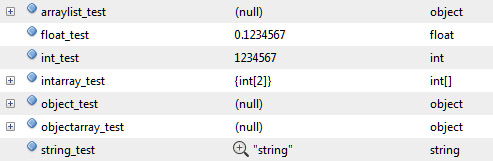
Looks like only value types, other than the string, survived. Why?
Thanks!
Answer by syclamoth · Mar 16, 2012 at 06:25 AM
The key point here is that some of these types are compatible with Unity's inbuilt serialization, and others are not.
You may have noticed the correlation between the variables which show up in the inspector, and the variables which are getting saved here. As you can see, the only types that lose their values are the ones that don't show up in the inspector!
This is no coincidence. Because of the way Unity stores / restores objects in the Start step, the object will get destroyed and then rebuilt from the serialized data- and so, you lose any information that can't be saved.
If you absolutely need those types, I recommend that you write a serializable wrapper for them, that Unity can use to store the information required for them. I've done similar things for jagged/multidimensional arrays in the past (these are another kind of object that Unity can't serialize).
Thank you! I've been wondering what Unity is doing with the object. The pass through the serialization process brings sense to this see$$anonymous$$g oddity. Great observation on the object type not showing up, I didn't even notice that.
Upon further research I was able to solve my problem and this post helped as well as I need nested arrays: http://answers.unity3d.com/questions/35361/array-of-arrays-no-serialization.html
Your answer