Importing 2 or more packages from Asset Store in same project
I have bought a number of packages from the Asset Store, quite often I find if I pull them into the same project I get all sorts of compiler errors. The most common issues seem to be related to Project Settings. i.e. when I load package A, project settings gets set one way, when package B gets imported Project Settings seems to be overwritten instead of merged, so nothing works any longer due to compiler issues. I can painstakingly merge these settings myself, but that seems prone to errors apart from being time consuming. You would think after X number of years, Unity would have solved inter compatibility issues like this.
Is there an "official" sure fire way of importing packages from the Asset Store in the same project?
In the long run I am now less likely prone to buying another Asset due to what seems like a huge hassle.
Your answer

Follow this Question
Related Questions
Can you export a package from PC to later import on Mac? And vice versa? 0 Answers
IAP causing loads of issues and not installing 0 Answers
importing multiple packages at the same time through cmd 0 Answers
Unity Standard Package Import Keeps Getting Stuck 0 Answers
Files under "Packages" not available inside vscode 0 Answers