Question by
RabbitCave · Oct 15, 2019 at 07:02 AM ·
unity 5displaymultiple-monitorsdual
Display.displays.Length is count "2". But multi monitor doesn't work! :(
Hi, I have some problem.
First, my computer environment is below:
OS : MacOS (Macbook pro 2015)
Unity3D version : 2019.1.6f1 Personal
Secondary monitor: LG Monitor (This is connected HDMI from Macbook)
Second, I setting up unity project below:
Display Resolution Dialog : Enabled
Third, I had wrote some code below:
using UnityEngine;
using UnityEngine.UI;
public class Dual : MonoBehaviour {
public Camera camera1, camera2;
public Text myText;
void Start() {
for (int i = 0; i < Display.displays.Length; i++) {
Display.displays[i].Activate(Display.displays[i].systemWidth,
Display.displays[i].systemHeight, 60);
}
myText.text = (Display.displays.Length).ToString();
Debug.Log("Displays connected: " + Display.displays.Length);
}
}
So, I had build and run in my computer. "Display.displays.Length" text value is "2".
My macbook monitor is shown, but my secondary monitor (LG Monitor) is not show anything. I don't know.
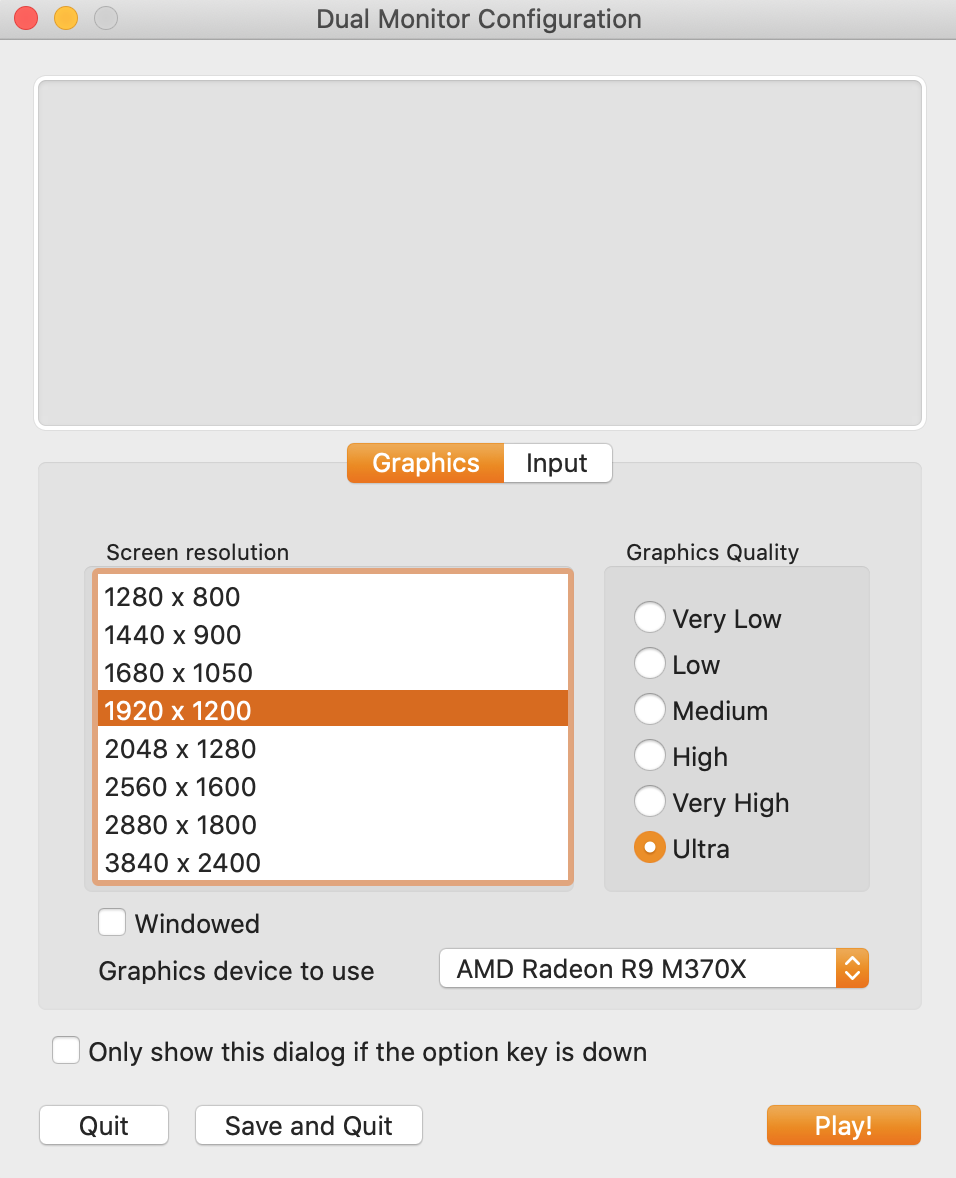
How can I this problem solve..?
I'd really appreciate it if you let me know.
Regards.
screen-shot-2019-10-15-at-23516-pm.png
(151.8 kB)
Comment
Your answer

