- Home /
Problem: 2 textures on 1 object (from lightwave FBX)
Hi, happen this to me:
I have an object with 2 textures (UV of course) and 2 materials. If I use 2 separated layers it is all ok (so I see 2 object in unity) but if I want to have only 1 layer (for example think about an appartment with a lot of surfaces), with 2 material and 2 textures unity make crazy thing: first texture is ok but second no, it is turned, stretched... no good. Inside inspector view nothing strange, there are 2 materials with 2 textures, but the scene view shows errors with the second texture.
So... is it possible to have more than 1 texture per object or I need to create a layer for every surface? (it is crazy... I'm sure that unity can use a lot of textures -one each material of course- on a single object). Maybe lightwave FBX export is no good?
Thankyou very much for your attention.
Your answer