Drawing with whitespaces (sorry for my English)
I made drawing lines using LineRenderer. Game is 2d. Now, what I want, is to make whitespace in line exactly where the line is on the gameobject with collider. Cant understand how to achive that. It looks like hard task for me. Here is my code I use for drawing and adding collider to line. What I want is not to draw line on gameobjects, like circles(with CircleCollider2D) or squares(with BoxCollider2D). I want to have in that case two different LineRenderers: one is finishing on collider, second is starting on it. What I'm trying to achieve is this: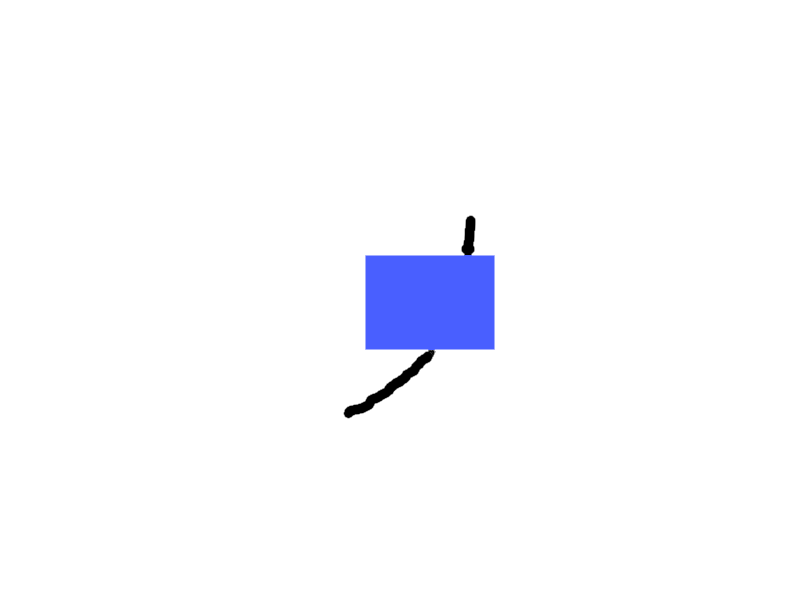 That square does not hide the line. There is no the line where the square is.
That square does not hide the line. There is no the line where the square is.
using UnityEngine;
using System.Collections;
using System.Collections.Generic;
using System;
public class DrawLine : MonoBehaviour
{
private LineRenderer line;
private bool isMousePressed;
public bool isLeftMousePressed = false;
public List<Vector3> pointsList;
private Vector3 mousePos;
public float width = 0.05f;
// Structure for line points
struct myLine
{
public Vector3 StartPoint;
public Vector3 EndPoint;
};
// -----------------------------------
void Awake()
{
// Create line renderer component and set its property
line = gameObject.AddComponent<LineRenderer>();
line.material = (Material)Resources.Load("Materials/LineMat");
line.startWidth = width;
line.endWidth = width;
line.useWorldSpace = true;
isMousePressed = false;
pointsList = new List<Vector3>();
}
// -----------------------------------
void Update()
{
if (Input.GetMouseButtonDown(1))
{
isLeftMousePressed = true;
}
if (isLeftMousePressed||Game.currentLevel == 0) return;
if (Input.GetMouseButton(0))
{
isMousePressed = true;
}
// Drawing line when mouse is moving(pressed)
if (isMousePressed)
{
if (Input.GetMouseButtonUp(0))
{
isMousePressed = false;
GameObject curve = (GameObject)Instantiate(Resources.Load("Curve"), transform.parent);
curve.GetComponent<DrawLine>().width = width;
if (line.GetPosition(line.positionCount - 1).z == 1) Destroy(gameObject);
else enabled = false;
}
mousePos = Camera.main.ScreenToWorldPoint(Input.mousePosition);
mousePos.z = 0;
if (!pointsList.Contains(mousePos))
{
pointsList.Add(mousePos);
line.positionCount = pointsList.Count;
line.SetPosition(pointsList.Count - 1, (Vector3)pointsList[pointsList.Count - 1]);
try
{
AddColliderToLine(line, (Vector3)pointsList[pointsList.Count - 2], (Vector3)pointsList[pointsList.Count - 1]);
}
catch(Exception e)
{
}
}
}
}
// -----------------------------------
// Following method checks whether given two points are same or not
// -----------------------------------
private bool checkPoints(Vector3 pointA, Vector3 pointB)
{
return (pointA.x == pointB.x && pointA.y == pointB.y);
}
private void AddColliderToLine(LineRenderer line, Vector3 startPoint, Vector3 endPoint)
{
//create the collider for the line
GameObject lcObject = new GameObject("LineCollider");
BoxCollider2D lineCollider = lcObject.AddComponent<BoxCollider2D>();
lcObject.layer = 2; // ignore raycast
//set the collider as a child of your line
lineCollider.transform.parent = line.transform;
// get width of collider from line
float lineWidth = line.endWidth;
// get the length of the line using the Distance method
float lineLength = Vector3.Distance(startPoint, endPoint);
// size of collider is set where X is length of line, Y is width of line
//z will be how far the collider reaches to the sky
lineCollider.size = new Vector3(lineLength, lineWidth);
// get the midPoint
Vector3 midPoint = (startPoint + endPoint) / 2;
// move the created collider to the midPoint
lineCollider.transform.position = midPoint;
//heres the beef of the function, Mathf.Atan2 wants the slope, be careful however because it wants it in a weird form
//it will divide for you so just plug in your (y2-y1),(x2,x1)
float angle = Mathf.Atan2((endPoint.y - startPoint.y), (endPoint.x - startPoint.x));
// angle now holds our answer but it's in radians, we want degrees
// Mathf.Rad2Deg is just a constant equal to 57.2958 that we multiply by to change radians to degrees
angle *= Mathf.Rad2Deg;
//were interested in the inverse so multiply by -1
//angle *= -1;
// now apply the rotation to the collider's transform, carful where you put the angle variable
// in 3d space you don't wan't to rotate on your y axis
lineCollider.transform.Rotate(0, 0, angle);
}
}
Your answer

Follow this Question
Related Questions
Add crack lines to the object in touch point (by code) 0 Answers
Making achtung die kurve 0 Answers
simple drawing script 0 Answers
Use InputField to be a search bar with a ScrollRect 0 Answers
Combined meshes are invisible ("Combine mesh instance 0 is null") 0 Answers