- Home /
Generate gameObject horde, more positioned towards front of horde
I am trying to create a non-uniform random range of enemy characters in a scene. I want there to be more enemies towards the front of the horde and less trailing off towards the back of the horde. How would I do something like this? I figured maybe create an empty gameObject and have the generated enemies target it like
public Vector3 target : Transform;
if (target == null && GameObject.FindWithTag("Empty"))
{
target = GameObject.FindWithTag("Empty").transform;
}
But I feel like that would not work. Does anyone have any ideas?
Here is my method for spawning the horde
void SpawnHorde()
{
for (int i = 0; i < hordeCount; i++)
{
Vector3 spawnPosition = new Vector3(Random.Range (-location.x, location.x), location.y, location.z);
GameObject obj = Instantiate(horde, spawnPosition, Quaternion.identity) as GameObject;
}
}
Maybe set bounds for the location?? Ugh I'm stumped
here is an image of how I want to generate them: 
Hey, you ever figure that out? I am trying to do the same thing right now and I am completely stumped.
Yes I figured it out. Lol, are you in IG$$anonymous$$E 202?
Yeah I am, haha
Thank you for the answer, it's making more sense now, I got the other parts of the assignment down, just was having trouble with this one. :D
Answer by corinne44 · Sep 19, 2017 at 07:14 PM
// Name
// NonUniform - A class that generate a larger number of characters whose position is based upon non-uniform random values.
// No known errors. For the purpose of this assignment, variables have been made private and their values have been hardcoded.
using UnityEngine;
using System.Collections;
using System.Collections.Generic;
public class NonUniform : MonoBehaviour
{
private int hordeCount; // Number of horde Prefabs to generate, 50-100
private List<string> collisions = new List<string>(); // A list of strings containing all the detected collisions
// Methods
// Use this for initialization
void Start ()
{
SpawnHorde ();
}
void SpawnHorde()
{
int hordeCount = 100;
float zPosition = 0;
const int maxInColumn = 10;
while (hordeCount > 0)
{
int numberInCol = Random.Range (5, maxInColumn);
hordeCount -= numberInCol;
if(hordeCount < 0)
{
numberInCol += hordeCount;
}
for(int i = 0; i < numberInCol; i++)
{
int x = Random.Range (0, 200);
float z = 40 + zPosition;
float y = Terrain.activeTerrain.SampleHeight (new Vector3 (x, 0, z)) + Terrain.activeTerrain.GetPosition().y;
Vector3 spawnPosition = new Vector3(Random.Range (0, 200), y, 40 + zPosition);
Instantiate(Resources.Load ("Prefabs/Mum"), spawnPosition, Quaternion.identity);
}
zPosition += (float)maxInColumn * 20f / (float)hordeCount;
}
}
/// <summary>
/// Raises the collison enter event; checks to make sure Gaussian Leads are not colliding with any other models.
/// Although I realize that since this script is attached to the Terrain and not a gameObject, it doesn't work as desired.
/// </summary>
/// <param name="col">Col.</param>
void OnCollisonEnter(Collision col)
{
collisions.Add (col.gameObject.name);
if (collisions.Contains ("Mummy") || collisions.Contains ("Barrel2") || collisions.Contains ("Lara"))
{
Destroy (gameObject);
}
}
void OnCollisionExit(Collision col)
{
collisions.Remove (col.gameObject.name); // When the objects are no longer colliding, remove them from the list of detected collisions
}
// Update is called once per frame
void Update ()
{
}
}
Your answer