- Home /
Using UI Text as as mask for an underlying image
Hello there,
While I've seen a lot of post about masking UI text, I was not able to find anything about the issue I'm encountering here : using UI Text as a mask for a child image.
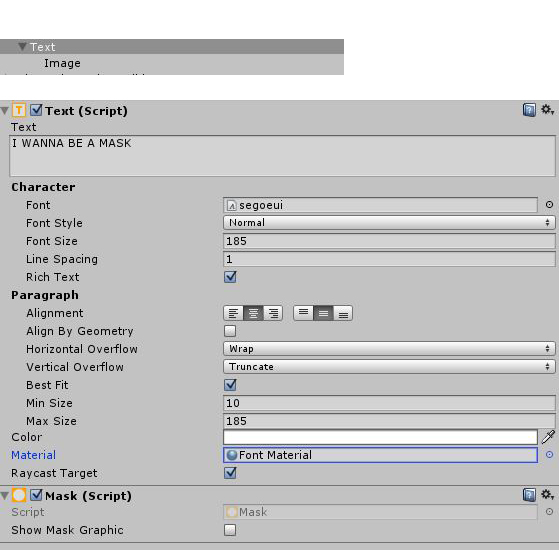
Setting the Text material to the font's material just display the text in its normal shape (despite unchecking show mask graphic) and completely hide the child image (first image) while setting the Text material to none let it through but in a very ugly way :
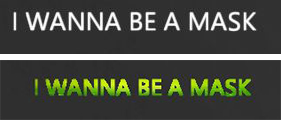
I searched a lot, but I couldn't find any hint. I would really appreciate any help on this issue. Oh by the way, it might be important to precise this title is of course made of dynamic data, so I canno't just convert it to an image.
Thanks a lot,
Thibaut
I'd also like to know the answer to this. Unity's masking abilities seem to be very limited (compared to photoshop/premiere or literally any other image/video editing software).
It's not an answer to the question, so I won't post it as such. I don't know if text as mask is possible. I'm not sure that is, though.
If you don't want to end up writing your own shader to do that, the simplest thing would be to use bitmap fonts.
Answer by sigug · May 06, 2018 at 10:00 AM
Uhm, why are there no answers? Would love to know that too..
Answer by pankti12 · Dec 02, 2019 at 05:29 AM
Hello, did you tried this?
add mask component to text field 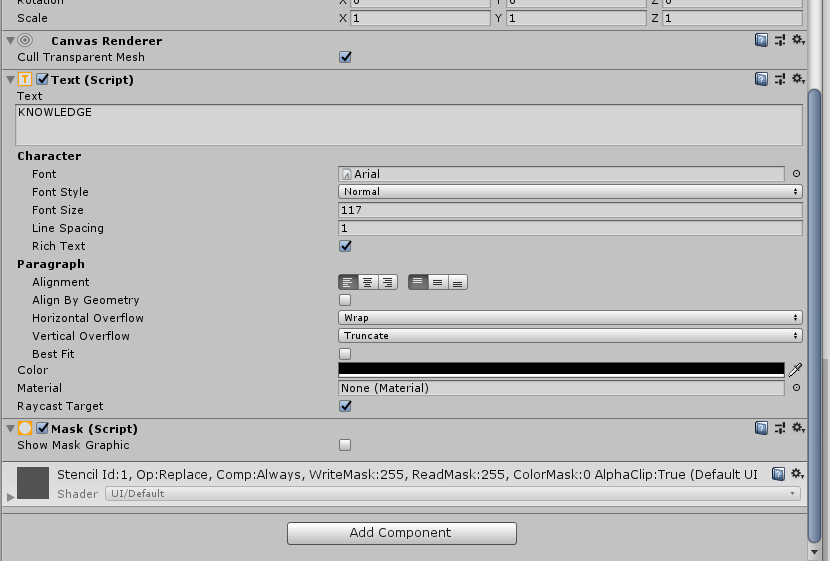
then add an image as a child of your masked text 
Your answer

Follow this Question
Related Questions
TextMeshPro InputField masking not working 0 Answers
UI masking problem on android device since unity 5.3.5 0 Answers
UI Masking (Type visiblity of the content outside and inside of mask ) 0 Answers
How to see UI image (static) only trough specific UI element of the Scroll Rect? (Scroll View) 0 Answers
Mask Component on Gameobject with Text 2 Answers