- Home /
Resolution Not Saving On Build
So before today I had set, in the Player Settings, the resolution of my game to 800x600 and disabled the dialogue window. This worked fine for both the in-editor game and builds. Now, I would like to enlarge the resolution to 960x600, and keep the dialogue window disabled. This works for the in-editor game, but as soon as I build it, the build runs back at 800x600. Is the Player Settings not saving?
Any help is appreciated, william9518
The only way I am able to change screen width and height is by enabling the dialogue window and setting it there... it was building the window based on my native resolution just fine, then I attempted to change it to fullscreen and now it has been stuck at 756x600. I've tried this on two separate computers now with two different projects. Is this a known bug?
Answer by HalversonS · Apr 22, 2014 at 02:44 AM
Fixed it.
Go to your project folder, projectsettings folder, then delete EditorBuildSettings.asset.
You'll have to re-setup your scene files in the build and reset your desired player settings.
Such a headache :P Glad it's working now.
Having the same issue in Unity 4.6.3 but your fix doesn't work. However when starting my app on a computer on which I have never used the dialogue window, it seems to work. I would rather suspect Unity to save some kind of data related to the resolution and to use it rather than the default data it should use when the window is disabled :/ I tried cleaning the cache located in AppData/Roa$$anonymous$$g but it didn't solve the problem either
On the other computer, have you installed the same version of the Unity Editor? Just recently I found that builds are dependent on certain .dll's that are acquired after installing Unity. I can't imagine how this issue was missed... unless it's specific to the case of our software. I've experienced this issue with both Unity 4 and 5.
On the second computer, the Editor 4.6.6f2 is installed. I'm gonna try to reproduce the bug to validate your theory. However, I don't get how this could be related to Unity's Editor... What about people that will try my app without Unity Editor installed on their computer ? :/
Answer by piottej · Sep 30, 2015 at 04:49 PM
Found the fix here : http://answers.unity3d.com/questions/516517/why-doesnt-standalone-build-resolution-settings-af.html
This and deleting the "ProjectSettings" folder so it re-creates them will have similar results. When I had done this in the past it was only a temporary fix and the issue would come back later in newer builds. It becomes a pain having to set back up the project settings every time you want to build.
Yeah, you're probably right, it doesn't seem to work either finally. I have to start that method on every computer that has unity installed on which I try my app. This definitly makes no sense to me. I have similar issue on a computer on which Unity is not installed at all. The first time the app is installed seems to define the resolution of my app. Next installs/Launches don't change it. I could set the resolution in an "OnEnable" of a Behaviour but I don't like the fact that my window changes its resolution, I think it makes the application look unstable... Anyway, I guess I'll just end up doing that.
Your answer

Follow this Question
Related Questions
Distribute terrain in zones 3 Answers
Player Settings Standalone resolution will not change? 0 Answers
Resolution Problems 1 Answer