- Home /
How to streamread and parse.
I want to use a Streamreader to parse threw a text file to limit words used so that it's not hardcoded and a user could add or remove words allowed.
Example
1.
Sector
Region
Zone
Grid
Quad
Player
Choice
2.
Enemy
Friend
Companion
Player
You
Now I know that using a stream-reader would work but how do I parse threw till I find the corresponding number and then start reading again after that and then stop again on next number.
I read that a Split function may be of use here but I don't quiet understand how to apply it to this.
Thanks for any input. Here is one of the many simple ways I thought it would work to only end up seeing that it wouldn't work.
void readTextFile(string file_path)
{
StreamReader limitedWords = new StreamReader(UserText.txt);
while(limitedWords != typeof(int))
{
string line = limitedWords.ReadLine( );
// Do Something with the input.
}
limitedWords.Close( );
}
Using System.IO;
string txtFile = File.ReadAllText(fileName);
You could then use string[] lines = txtFile.Split() to split on newline symbols. Theres no fixed standard so you would have to decide which line endings to use.
Then simply iterate the lines array looking for what you need.
This would add all the lines into one array if I'm understanding it correctly and split them based off of something that we set as a split maybe a ".". Now the problem comes with just grabbing the list of words under each number. Then comparing that list to the words being put in the corresponding text field.
$$anonymous$$aybe the iteration can be used here? looking for an string that is convertible to an int and search for a number that way and then read all the lines after that till it reaches the next possible int?
Thoughts? Will start trying it. Thanks.
Your answer

Follow this Question
Related Questions
Parseing Varible names from strings 1 Answer
Parsing a String to a Color 1 Answer
Shot Counter Question 2 Answers
How to get multiple string values from override ToString()? 1 Answer
Making an in-game command line. How do I get arguments? 1 Answer