- Home /
How to change a simple snow particle FX to generate a speed effect?
Hello,
I am using a snow particles system to generate snow falling near the player. The effect works fine. But my game is based on speed effects, and when I change some settings in the particle renderer to increase the length of the particles (Stretch Particles: Stretched) and the Camera Velocity Scale in works fine in the small Game windows in Unity. But as soon as I "Maximize on Play" or make a Build, the effect is screwed up. A lot of snow are now acting like "shuriken". The desired effect is like "beams of snow" that travel fast in the screen to indicate some high wind's speed.
Am I changing the right settings to create the desired effect or am I completly wrong? I know making a new particles system for this issue seems a good solution but the time isn't on my side at the moment. I can give more informations if desired.
Thank you, Phil (sorry for my english)
Answer by Kai Wegner · Aug 17, 2010 at 03:29 PM
you should think of attaching the particle fx game object to the camera and set it to use world coordinates. throw the particles slightly towards the camera.
by parenting the camera to the particle effect the particle effect will always be in front of the camera.
I used to do this with a star scape kinda particle fx. worked fine.
Your answer