[VIDEO] Animator controller stopping physics? inheritance problem or bug?
Hi
I'm fairly new to Unity, I've come across an odd bug where my hero is no longer falling or reacting to gravity while the animator component is attached. This occurred after I added a wolf child object to a parent class called Character also shared by the hero.
The odd thing is, if I remove/delete the wolf from the game scene and hierarchy the bug still persists, so I dont believe its to do with inheritance, but I may be wrong. If I remove the animator, the character reacts to physics, but immediately returns to his original position stuck in midair once I re-add the animator component.
Here's a video demonstrating the issue, and below is a bunch of code from the Character.cs(parent class)
I'm hoping its just a silly mistake on my part, but I cant seem to spot it. Also please note I'm using Unity 5.4.1 and I've also tried it with the 5.5 beta.
Kind Regards
Sat
using UnityEngine;
using System.Collections;
public class Character : MonoBehaviour {
//protected Animator anim;
public float speedX =6.0f;
protected float speed;
public float punchSpeedX;
public float jumpSpeedY;
public int TotalGroundObjectsTouching;
protected bool FacingRight, Jumping, Moving;
public int JumpLimit, HasJumped;
public bool isPunching;
Rigidbody2D rb;
public Animator MyAnimator { get; private set; }
// Use this for initialization
public virtual void Start () {
MyAnimator = GetComponent<Animator>();
rb = GetComponent<Rigidbody2D>();
FacingRight = true;
TotalGroundObjectsTouching=0;
Moving = false;
punchSpeedX= 1.5f;
isPunching = false;
}
// Update is called once per frame
public virtual void Update () {
//Debug.Log("SPEED IS "+speed);
MovePlayer(speed);
}
void Flip()
{
Vector3 temp = transform.localScale;
temp.x *=-1;
transform.localScale = temp;
}
public void touchedGround(int collCount)
{
HasJumped=0;
TotalGroundObjectsTouching = collCount;
Jumping = false;
MyAnimator.SetInteger("TotalGroundObjectsTouching",TotalGroundObjectsTouching);
}
public virtual void setGroundObjects(int amountTouching)
{
if( HasJumped ==0 && TotalGroundObjectsTouching==1)
{
//HasJumped++;
}
TotalGroundObjectsTouching=amountTouching;
MyAnimator.SetInteger("TotalGroundObjectsTouching",TotalGroundObjectsTouching);
}
protected void MovePlayer(float playerSpeed)
{
Debug.Log("move player "+playerSpeed);
if(isPunching==false)
{
rb.velocity = new Vector3 (playerSpeed, rb.velocity.y,0);
//rb.velocity = new Vector3 (speed, Mathf.Clamp(rb.velocity.y, -18.0F, 20.0F) ,0);
}else{
int direction;
if(FacingRight==true)
{
direction= 1;
}else{
direction=-1;
}
rb.velocity = new Vector3 ((speedX*punchSpeedX)*direction, 0,0);
}
}
public virtual void MoveLeft()
{
//if(isPunching==false)
//{
//moveWhilePunch="false";
Moving = true;
//LeftMoveKeyDown=true;
speed = -speedX;
if(FacingRight==true)
{
FacingRight = false;
Flip();
}
//}else{
//moveWhilePunch = "left";
//}
}
public virtual void MoveRight()
{
//if(isPunching==false)
//{
//moveWhilePunch="false";
Moving = true;
//RightMoveKeyDown=true;
speed = speedX;
if(FacingRight==false)
{
FacingRight = true;
Flip();
}
//}else{
//moveWhilePunch="right";
//}
}
public void Punch()
{
//Debug.Log("Punch event");
isPunching=true;
MyAnimator.SetBool("isAttacking",isPunching);
}
public void StopPunching() // this is called by the HeroPunchingState.cs at the end of punch animation
{
//Debug.Log("STOP PUNCHING");
isPunching=false;
///punchStarted=false;
MyAnimator.SetBool("isAttacking",false);
}
public void StopMoving()
{
if(isPunching==false)
{
Moving = false;
speed = 0;
}
}
public Vector2 GetDirection()
{
return FacingRight ? Vector2.right : Vector2.left;
}
public bool IsFacingRight()
{
return FacingRight;
}
public void Jump()
{
if(HasJumped<JumpLimit){
HasJumped++;
Jumping=true;
//rb.AddForce(new Vector2 (rb.velocity.x, jumpSpeedY));
rb.velocity= new Vector2 (rb.velocity.x, jumpSpeedY);
}
}
}
Answer by sskenth · Sep 23, 2016 at 03:51 AM
So I managed to solve it, turns out there was nothing wrong with the code, but the animator for my character had a parameter in there, although I couldn't see that actually effecting anything, once I deleted it things worked again.
Very odd since the parameter wasnt being used, but never mind, all is well!
Your answer