- Home /
"Fatal error! CheckDisalowAllowcation" when making a huge 2d array
So I'm doing a project for class and I need to make a huge grid to do some parallel A* on. But I can't make more than a 4000x4000 grid of custom objects (not gameObjects). It looks like Unity throws this error when it hits 3 gigs of memory. Is there a way to increase it's size?
I was hoping to get to at least a 5000x5000 grid so i just need a bit more.
Here is the Error and what my PC memory looks like when it dies.
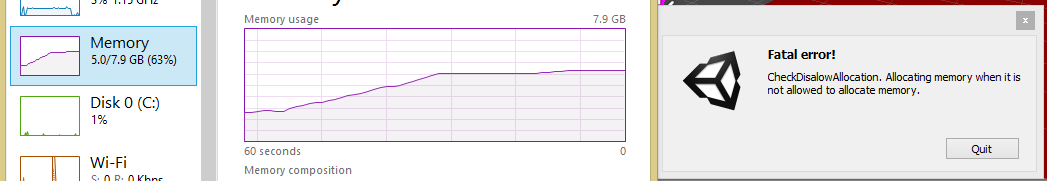
Any help is appreciated, Thanks
Answer by Kiwasi · Nov 25, 2014 at 04:34 AM
Not until they release the 64 bit version. 4gb is a hard memory limit on a 32 bit system.
Bah! That's what I thought.
I guess i'll try to make my objects smaller.
Thanks
Answer by Nadafy · Nov 25, 2014 at 05:14 AM
Regarding the screenshot you have 64 bit system with 8gb of ram! This happened in 3gb because you have 2 dimension array! 2 dimension array need solid state memory!
Use List<yourObject> instead of yourObject[,].
I'm not sure I understand.
Could you link an article or maybe a stackOverflow about it?
Your answer

Follow this Question
Related Questions
Unity 5 fatal error 3 Answers
Fatal Error! 0 Answers
Polygon Collider 2D Fatal Error 0 Answers
EditorUtility.DisplayDialog memory Issue 0 Answers
Moving File Failed 0 Answers