- Home /
Terrain Texture now blurred under android/open GL2.0 build
Answers community: You're Awesome!
I've searched the answers and haven't found it after trying many things. (Will list them.)
I've completed my current game, and have built it successfully in Web Player. Now, I need to make an Android version. All is going well, but I notice that the ground texture in both the Editor and on the phone (S2) are both showing a very blurry/stretched texture, which looks it's a 128x128 texture stretched into a 5000x5000 size (no details are visible, and i looks almost like shades of the same color...) I know! I'll post two comparison screenshots! :D

This (Above) is what the editor looks like and the build on the phone too. (Yes, I can turn off the Open GL 2.0 emulation, and the editor looks fine, but on the phone, it's still looks like the above...)
This (Below) is what it looks like (in the editor) and I'm hoping it to display like in the android phone build.

I've tested the camera for rendering path (vertex lit or forward, or "Use Player Settings", and none of these settings change anything on the ground texture. Also checked player settings, and tried both vertex lit & forward as the Rendering Path setting there, but to no avail.
I've noticed that the textures for objects, like trees, fences, etc are mostly looking normal... but the ground is not right...
Also I've checked the Terrain Settings (Clicked Terrain and then on the * at the far right-hand side. Here, under the "Base Terrain" settings, I have a Material option and it's set to: None (Material) (Not sure if something should be there, so I clicked on it, and cycled through every option available, but the terrain detail didn't change. (Yes, it changed colors and the skewed details were visible when choosing options like leaves and foliage, but that didn't do the trick...)
I did see a posting about checking whether some shader has replaced the terrain's default shader, but I cannot find where to locate the terrain's default shaders... There are some shaders which are included in my build (According to the log) (related to a supposedly unused (in this build) snow shader plugin) which I'm wondering are related, but am still trying to check this out.
Thanks for any hints, or (hopefully) experience which someone can provide to point me in the right direction. I simply want to have a clear terrain texture on my android build if possible. Your time is much appreciated! :D
Answer by jtok4j · May 01, 2014 at 05:26 PM
Great News!
I've finally answered my own comment after 2 weeks of looking and 2 hours of posting this question on Answers! :)
I was testing out this awesome snow plugin/addon called "ats snow suite". It really does a good job, and I'm really impressed with it. (and it's free!) https://www.assetstore.unity3d.com/#/content/4144
What I didn't recognize what the the shaders in this pack replace the default terrain shaders (from my understanding of the documentation and the forum link here: http://forum.unity3d.com/threads/147568-ats-Snow-Suite/page5)
I still didn't find where to replace these default terrain shaders, manually, but after deleting the folder which contained all the related shaders and imported files from this pack, and closing/re-opening Unity, the terrain textures were back to normal and looking great!
So, if you're experiencing some problem like this, check your build log, by building your project, then right clicking on the "console" tab (Yes, this is where you always check messages and errors). You'll get a small menu that says "Open Editor Log". Click this. A text file is generated for your to read. From here, you can check the list of files (in the long list of files that it gives, which also mention their size to the left of the filename; you'll have to carefully look through this long file, but this list there, but only after a build of your project) You can check for file names that have "shader" somewhere in the name. If you know that none of your objects have been assigned that shader specifically, then you might try removing it from your current project's settings. (Always make a backup!)
That's what worked for me! :)
Your answer

Follow this Question
Related Questions
Terrain Texture Problem 0 Answers
Terrain texture low quality 0 Answers
Terrain textures on unity android has rainbow spots? 2 Answers
Messed up terrain texture on Android 5 device 0 Answers
Terrain Texture Black on Android 2 Answers