- Home /
Android application (Unity 5) closes without error a few seconds into game on random devices.
This bug occurs only on random devices. There is no correlation between which devices are affected; for example, one tester's Galaxy S6 was affected while another tester with the exact same device, Android version, and network carrier was not. The error does not happen on any device when it is connected to a debugger, such as ADB LogCat through Android Studio, however when an affected device is connected it will immediately close when the debugger is disconnected. Here is an example of this scenario:
(This application is a game, for reference) An affected S6 is connected to Android Studio and LogCat. The game is started, and the main menu runs fine (as it does on all devices), and then a match is started and a Scene is loaded. There is a countdown from 5 to 0 that begins the game, and it is shortly after the countdown reaches 0 (after all shaders have been loaded and all scripts are running normally. No scripts have any errors or exceptions when debugged or run through Unity) that the issue normally occurs. However, this device is connected to the LogCat by USB and does not close as it usually would, and nothing out of the ordinary is showing in the log. The USB is then removed from the device, with the match still going, and almost immediately it closes with no error from Android.
Because of this, it is impossible to actually get a LogCat log of this error which makes figuring out what is going wrong incredibly difficult. What I have managed to do is have the affected user take a bug report while playing and crashing the app. After looking through the log myself, I cannot actually find where the error occurs (I'm not well oriented with Android output and I'm not entirely sure what to be looking for). The device is the same Samsung Galaxy S6, running Android 6.0.1, mentioned above in the debugging scenario.
I am lost as to why this is happening. If anyone has seen this problem before, knows what's wrong, or can find in the attached bug report log where the error happened please let me know so this issue can finally be sorted out. Thank you!
[BUG REPORT LINK] https://drive.google.com/file/d/0B4vLiDxG0EIOTVRkd2JuZ0xTNWs/view?usp=sharing
Hey Philip, in order for us to fix this you will need to submit an official bug report. See here: https://unity3d.com/unity/qa/bug-reporting
Your answer

Follow this Question
Related Questions
Failed to re-package resources using everyplay plugin and google play plugin for leaderboard 0 Answers
Failed to re-package resources even I make blank project 3 Answers
Please help!!!!!! Win32 Exception 1 Answer
Build failed with errors? 0 Answers
Error occurs when trying to override AndroidManifest file in unity? 0 Answers