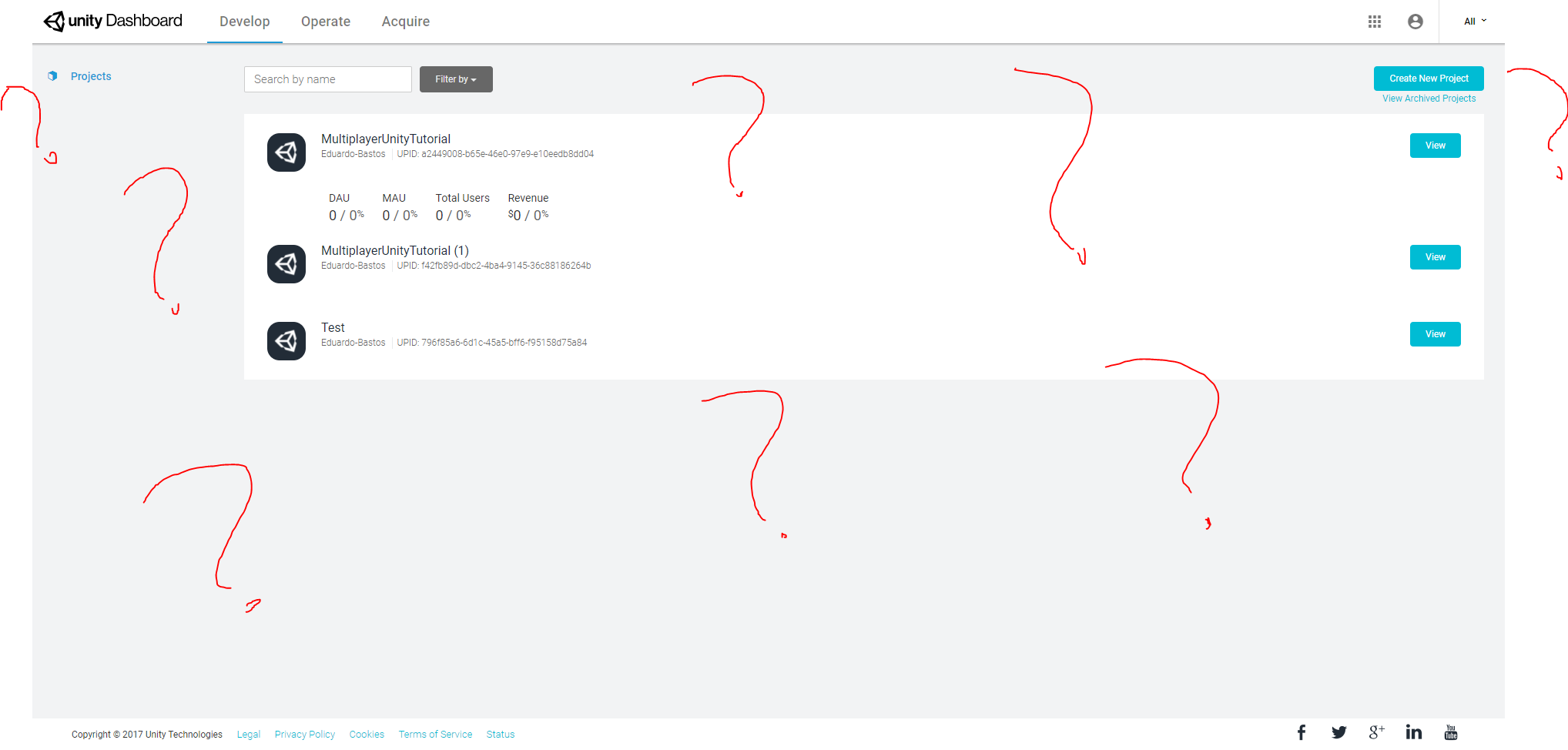How to accept Multiplayer EULA
When I click on "Go to Eula" on the multiplayer tab in Unity, I am taken to my unity Dashboard, where I can see my projects, but there is no Eula to accept anywhere. Can anyone clarify me on how to proceed?
Thanks in advance!
Answer by Sgt_Gemini · Oct 10, 2017 at 11:12 PM
Click on the blue "View" button on the project you want to enable multiplayer on.
This will show a menu to the left. Look for the buttons "Multiplayer --> Configuration" and you should be able to see the EULA :)
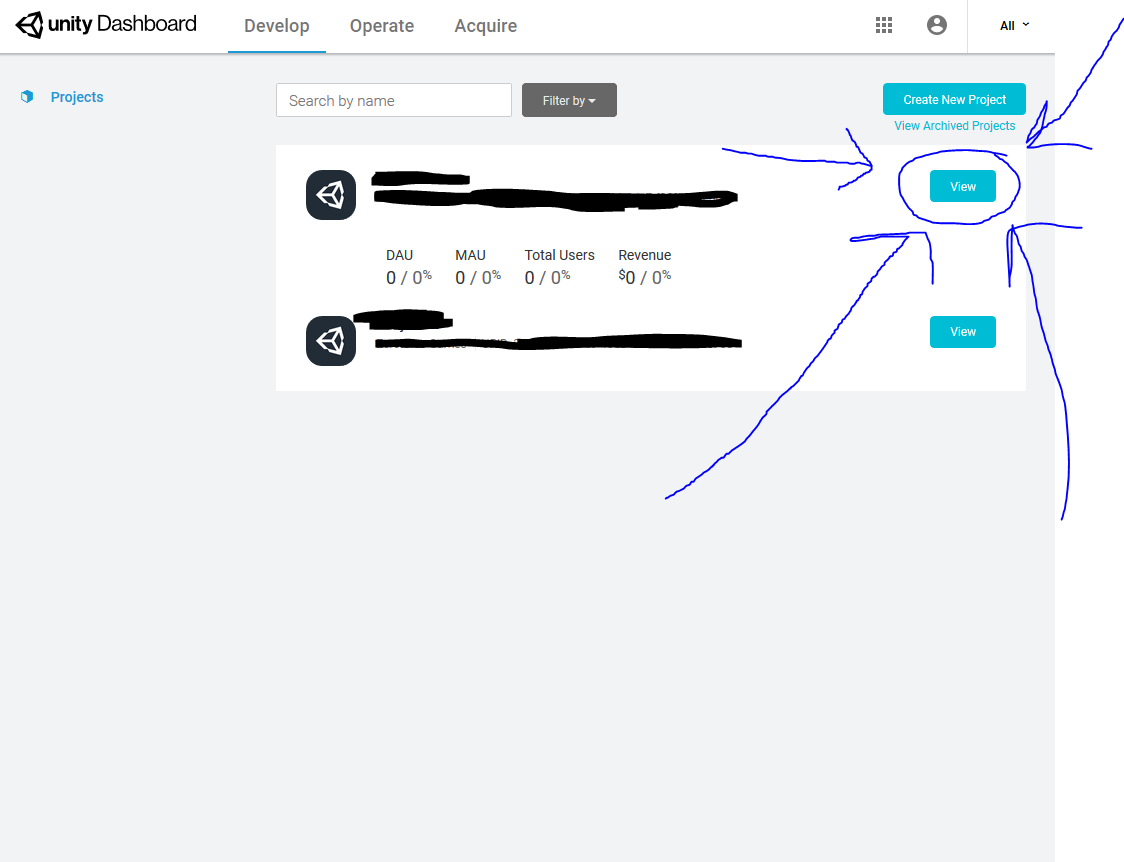
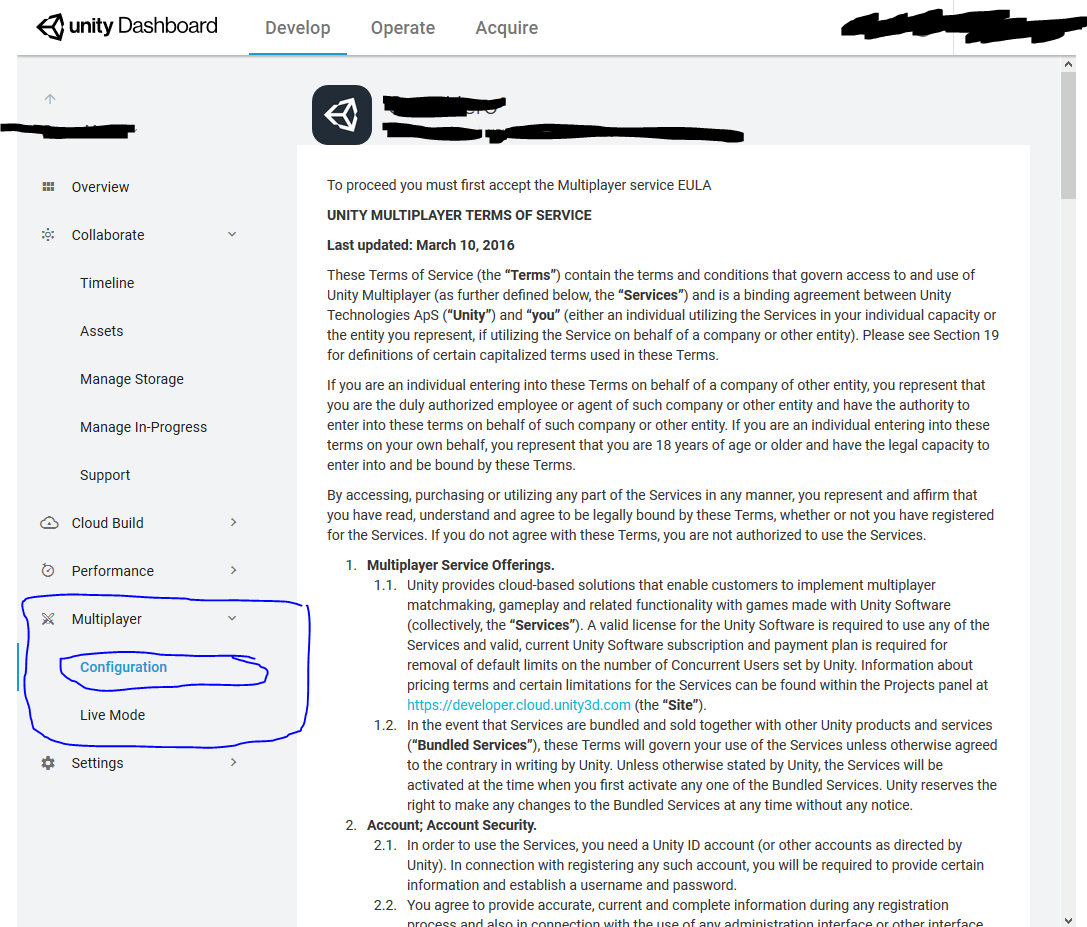
@Sgt_Ge$$anonymous$$i
Thank you very much for your answer!
However, when I click on Configuration on any of my projects, I see the screen on the annexed file. I suppose this means I already accepted the EULA, right? But Unity keeps asking me to accept the EULA regardless.
I have noticed that my Unit Project ID is different than that in any of my projects on the Dashboard, I suppose that's the problem. I will create a new question on this problem.
Thanks again for the answer!
[1]: /storage/temp/103512-capture.png
Answer by FredericRP · Oct 26, 2017 at 07:02 AM
Hello there, finding the EULA is not a problem here, but accepting it.. Clicking on the "Ok" button (under the EULA text) seems to just refresh the page for me. I tried on various browsers but can't make it work. Did I missed something ?
I have the same problem. Did you find any solution? Also, does your project has contributors?
If anyone is still co$$anonymous$$g across this problem, I managed to sort it by closing the services tab and re-opening. Hope this helps.
Your answer

Follow this Question
Related Questions
How would I create a 4 camera local multiplayer game? 1 Answer
Cannot join Internet Match 2 Answers
Local Multiplayer Input 0 Answers
Error with parenting spawned weapon on client side 0 Answers