Smooth Camera Mouse Clamp, Damp
I have some code on my camera to rotate with the mouse using Mouse Look.
rotAverageY = ClampAngle (rotAverageY, minimumY, maximumY);
rotAverageX = ClampAngle (rotAverageX, minimumX, maximumX);
yQuaternion = Quaternion.AngleAxis (rotAverageY, Vector3.left);
xQuaternion = Quaternion.AngleAxis (rotAverageX, Vector3.up);
transform.localRotation = originalRotation * xQuaternion * yQuaternion;
Basically it clamps fines, but it seems to hit a brick wall. Not really the effect I want. I would like more of a dampening effect. Before it hits the clamped X or Y I would like it to dampen so it's not a harsh stop. How can I make that happen?
Thanks
Comment
How do you calculate the rotAverageX and rotAverageY variables?
Your answer

Follow this Question
Related Questions
Camera rotate X degree based on player rotate 0 Answers
Apply the Camera Rotation Y to Player Gameobject Y 0 Answers
how to fix automatic camera rotation when using joysticks? 0 Answers
my camera is rotating on Z axis when i just set it on X and Y 0 Answers
How to Properly Mathf.Clamp an X Rotation for Camera? 0 Answers