How can I grab iOS or OSX support files from the archive?
I've currently set up my build system such that it can automate processes like building things through Unity and publishing the results in a deployable state.
One part I would absolutely love to automate is the ability to update Unity itself! I thought this would be possible because at your archive page at http://unity3d.com/get-unity/download/archive I can get .dmg files and unpack those to install Unity through scripts I've written. Unfortunately, the archive doesn't have a .dmg for all of the options that your Unity downloader provides, such as iOS and OSX build support. So this question has 2 parts.
1: Where can I get .dmg files to automate the install process of Unity so it includes these support files? 2: If these .dmg files don't exist, I have noticed that installing Unity manually makes these support packages show up as directories next to the Unity.app dir in the Unity install location. Is it possible to just grab these directories and move them into a new installation without any issue? Does iOS/OSX support get updated each time Unity updates and/or is there some way to know whether or not moving these directories is "safe" and will work?
I think it's really odd that you force people to manually install Unity through your installer when some of us are trying to automate this task to make development smoother and require fewer human-hours to make work. Thanks for the help!
Answer by DaveKap · Jun 04, 2016 at 12:41 AM
Would someone who works at Unity like to chime in on this?
Your answer

Follow this Question
Related Questions
get value from website 1 Answer
remove activity from learn.unity 0 Answers
Can't run game on MAC buld on Windows (Unity 5.4.1). 1 Answer
Vuforia project crash after I hit Play 0 Answers