- Home /
Problem with Point lights and defered lighting on walls
I want to have shadow-generating point lights, so I have activated deferred lighting. As you have noticed, my little ninja's shadow is correctly rendered wich is great.
However if you look at the left and right parts of the wall that are in the rectangles, they are not lit with the same intensity at all. How come ? Don't point lights illuminate in all the directions ?
Thanks for the feedback !
Could you remove the texture so it's easier to see the lighting?
Also, try moving the lil lever, see if it's effecting it? Lol.
If the problem resolves itself when you remove the texture as Statement says, I'd strongly consider your normal map might be messed up somehow. In a pixel light, most of the lighting information is distributed using the normal map. Incorrectly generated normal maps can make lighting look wrong (appearing that it's lit from only one direction, or the opposite direction, etc).
Answer by taoa · Mar 30, 2011 at 02:02 PM
I suspect it's a problem of normals and/or tangents in the mesh you use for the wall. See if the original model (in maya/max/...) has some smooth groups, or weird things done to it's normal, things like that. Also, try in the importer properties to Calculate both normals and tangents, and try to play with the tangents calculation parameters in there as well.
Answer by Pierre-Claude · Apr 05, 2011 at 10:30 PM
Thanks for those who helped.
Taoa is right, the problem was not in the light but in the walls ! The normals were wrongly calculated. I redid the walls correctly and the problem was fixed.
Your answer

Follow this Question
Related Questions
Light artifacts 0 Answers
Point light shadows broken? 0 Answers
Dynamic Batching + VertexLit + PointLight = 1 Draw call? 1 Answer
Why is my point light only shining in one direction? 3 Answers
Turned on deferred lighting, no shadow 0 Answers