Debugger Only Attaches to Editor, No Other Process Works.
Hello, So I have been working with a console company (Can't name due to NDA) for the last two weeks to try and fix the following bug. We have determined it is a Unity problem itself and now I am here.
So I am trying to remotely connect to the device, and inside Mono and VS2015 Community (VS15) the debugger does not see the device. We thought it was the firewall, but that was disabled and the same issues occured. This issue occurs on all platforms.
What we discovered is that no version of Mono, new or installed, or VS15 could connect to any build of any kind on Unity 5.4.0f3 (and corresponding Mono version), and on Unity 5.3.6p2 the same is true, even on clean installs of everything.
On all versions of Unity when trying to attach to a Windows Player I get: "Windows Player no found" every time. Attach To Process also only show the editor, and entering other processes or IP addresses in the connect bar shows nothing and offers no ability to connect.
Debugging the editor works perfectly fine, but Mono or VS15 isn't able to go beyond that. Even forcing VS15 to connect to the Windows Player still doesn't present the ability to debug, even with the PDB's present.
If anyone has any idea what the issue is that'd be wonderful, we are under extremely short deadlines because of how long this has taken, thank you in advance! From, Emerson
Your answer