How do I make my AI shoot at the player?
I'm a bit lost as what to do from here. I want the enemy to be able to shoot at the player when the enemy looks at the player (or when it almost looks at the player?).
I guess I could change the player shooting script (somehow), so that the AI would just keep shooting forward endlessly and eventually hit the player when the function attackPlayer() {...} in the AI script eventually turn in the right direction. But that would look silly...
Do you guys have any ideas of what I could do about this?
Thanks in advance :)
AI script here: https://gist.github.com/fiskefyren/1ab9c023e79db2cc6060
Player shooting script here: https://gist.github.com/fiskefyren/817bb01f863af7cbed76
Answer by ZefanS · Nov 20, 2015 at 01:23 AM
So essentially what you want is the enemy to only shoot, I assume, when the player is within a reasonable distance of the enemy and in the enemy's view. I think you're on the right track when it comes to modifying the player shooting script to meet the needs of the enemy.
I would suggest a combination of two things to know when your enemy should shoot at the player. First, you can use a large spherical collider set up as a trigger to know when the player has come within range of the enemy. Then, I assume your AI can already look at the player effectively, thus you can use a Raycast to detect when the enemy has finished turning and is facing the player. Once those conditions are met, you can make the enemy start shooting. This can then be made more sophisticated in order to make the enemy's shooting more realistic / adjust accuracy, etc.
I found this tutorial helpful for setting up this kind of AI behaviour.
A nice plain English description of Raycasts
Hope this helps.
Your answer

Follow this Question
Related Questions
Enemy AI for Shooting Game 1 Answer
Need assistance with an primitive AI. 0 Answers
lookAt doesnt work with navmeshagent 0 Answers
How do i make an ai shoot? 2D 1 Answer
Change Enemy Direction 1 Answer