- Home /
How do I drag a bone from a 3D model onto my custom component?
I created a custom component with a public GameObject property, with the intention of this property's value being a bone in an animated character.
However, when I press the selector icon to the right of the property field, in the list of available assets, no where do I see a bone. I only see the 3D animated character model.
What am I doing wrong?
Answer by DerrickLau · Nov 28, 2016 at 05:17 PM
Figured it out by clicking on the 3D asset in the Inspector view, then the Configure button and the bone transforms were automatically exposed.
Your answer

Follow this Question
Related Questions
How to move/rotate joints using c#? 1 Answer
Multiple Cars not working 1 Answer
Distribute terrain in zones 3 Answers
Animation plays one frame then freezes on that first frame. 0 Answers
setting up animations 1 Answer