- Home /
Detect Text Box Overflow
I have a text box that is filled with text from an XML. Sometimes there is so much text that it goes beyond the boundaries of the text box. I can't use best fit because the font size needs to remain consistent for design purposes.
Is there a way I can query the text box to find out if the text inside is going beyond the boundaries of the RectTransform?
Answer by hubatish · Jun 03, 2015 at 05:25 AM
I had roughly this problem recently with Unity 4.6 UI; hopefully you've already solved yours or work-arounded it, but to answer the question:
private Text text;
private RectTransform parentRect;
[SerializeField]
private float longestCharWidth = 50;
protected void Start()
{
parentRect = GetComponent<RectTransform>();
InputField inputField = gameObject.GetComponent<InputField>();
text = inputField.textComponent;
}
//Return whether the text is too wide for the current field.
protected bool CheckTextWidth()
{
float textWidth = LayoutUtility.GetPreferredWidth(text.rectTransform); //This is the width the text would LIKE to be
float parentWidth = parentRect.rect.width; //This is the actual width of the text's parent container
return (textWidth > (parentWidth-longestCharWidth)); //is the text almost too wide? Stop when the next character could be too wide
}
Specifically, my use case was to make sure a user couldn't type a too long entry into an InputField. Since the InputField would scroll over/resize once it overflowed, I had to subtract the longestCharWidth.
The main part of my answer comes from: http://answers.unity3d.com/questions/836642/new-ui-46-how-to-show-ellipsis-for-text-overflow.html
And here's my full solution (to making sure a user couldn't enter too much info)
public char ValidateInput(string text, int charIndex, char addedChar)
{
if(CheckTextWidth())
{
return '\0';
}
else
{
return addedChar;
}
}
That's actually pretty nice. I struggled to find a solution for this problem and just badly workarounded it. Now with this comparison, in my use case - where I need to fit a string inside a Text -, I can easily decrease the font size within a loop until it fits. Thanks a lot
Answer by gjf · Feb 06, 2015 at 12:57 PM
look at TextGenerator and all the fun stuff with it... you can get the length of what would be rendered then compare with your dimensions
Answer by CaptainNoah · Sep 29, 2020 at 06:40 PM
In case anyone else lands here looking for help with this, I wrote an extension to the Text class. I haven't tested the one for width yet but the verticle test definitely works
using UnityEngine;
using UnityEngine.UI;
public static class TextExtension
{
/// <summary>
/// Returns true when the Text object contains more lines of text than will fit in the text container vertically
/// </summary>
/// <returns></returns>
public static bool IsOverflowingVerticle(this Text text)
{
return LayoutUtility.GetPreferredHeight(text.rectTransform) > GetCalculatedPermissibleHeight(text);
}
private static float GetCalculatedPermissibleHeight(Text text)
{
if (cachedCalculatedPermissibleHeight != -1) return cachedCalculatedPermissibleHeight;
cachedCalculatedPermissibleHeight = text.gameObject.GetComponent<RectTransform>().rect.height;
return cachedCalculatedPermissibleHeight;
}
private static float cachedCalculatedPermissibleHeight = -1;
/// <summary>
/// Returns true when the Text object contains more character than will fit in the text container horizontally
/// </summary>
/// <returns></returns>
public static bool IsOverflowingHorizontal(this Text text)
{
return LayoutUtility.GetPreferredWidth(text.rectTransform) > GetCalculatedPermissibleHeight(text);
}
private static float GetCalculatedPermissibleWidth(Text text)
{
if (cachedCalculatedPermissiblWidth != -1) return cachedCalculatedPermissiblWidth;
cachedCalculatedPermissiblWidth = text.gameObject.GetComponent<RectTransform>().rect.width;
return cachedCalculatedPermissiblWidth;
}
private static float cachedCalculatedPermissiblWidth = -1;
}
If you aren't familiar with using extensions, you create a TextExtension script in your project, then you can call this from any other script like it is built-in Text method.
// set in inspector
public Text myText;
private void Update()
{
print("text is overflowing? " + myText.IsOverflowingVerticle();
}
Your answer