Missing Animations In Unity From Blender
Hey everyone, hope all is well on your end!
I'm trying to get my model into Unity, and I've tried a few things, narrowing it down to one possible problem in the export process. When I have the "apply modifiers" box checked, the file size is around 3 MB and only 80% of my animations make it into Unity. When that is unchecked, like 150% of my animations make it into Unity. By that I mean that animations I didn't even know I had appeared, and above all this option made my FBX 17 MB in size.
I'm just wondering what I could be doing wrong with the first option as obviously with this kind of size difference, I can't really do the latter.
Thanks, and take care!
hi, @Hypocrita_20XX. An .blend file would help to let us try to export it or do some changes before to show you ;)
Answer by Tekksin · Jul 25, 2018 at 08:35 PM
check your drop sheet actions and make sure some things aren't underlined in red (check the drop down carrot if you have transform + rotation +/ scale animations on the same bone). Delete the ones in red, they're bones that are not in your scene anymore (renamed or otherwise). Also check that the bones in the missing animation actions haven't since been renamed in your scene. This solves 90% of issues with animations not showing up in unity from blender.
Also, something else I noticed, if you go to the inspector after highlighting the FBX, there's a list of Clips. You can add a clip using the plus sign at the bottom of that section, and a new spot will appear at the bottom (prepopulated). Below the clips section, there is a "Source Take" drop down, which you can select, and missing animations that didn't automatically populate will be there as well. Good luck.
Thank you! Still annoyed at how unintuitive this method is, but adding the animations manually in the inspector as you describe in your post solved the issue I've been struggling with for over an hour. The internet needs more people like you!
Your answer totally restored my trust in the Blender/Unity workflow! Would have never ever solved/found this without your tip. THAN$$anonymous$$S!
This, this is what caused me hours of frustration. Thank you so much. I only saw 4 of my 6 animations and I had no idea why.
Your answer

Follow this Question
Related Questions
All my animations from blender became the same when Importing to Unity 3 Answers
Transform "Armature" not found in humandescription 3 Answers
How to export Blender 2.8 BezierCurve animation to unity? 0 Answers
Animation Clip in Unity not allowing me to select from full frame range (Blender import) 1 Answer
Blender Animation being offset 3 Answers