Best way to set up a player object
I've been using unity for a little while now and have gotten to the point where I started using blender to make my own models and a recently made a few simple animations.
Used to be, I would do something similar to what the tutorials I watched to get me started were doing, and made the player object like this:
Empty Game object (contains all the scripts, character controllers, rigid bodies, etc)
3D object/model (contains the colliders)
Anything else I needed (groundcheck objects, camera for first person view, etc)
And it wouldn't really be a problem because the 3D object was just a cube, and the system and game mechanics were really simple.
But now that I've gotten to animations and such, this setup seems a little bit overcomplicated, because with this way, I have to time jump animations and such so that they match with the movement of the empty object, and there is a lot of referencing across scripts and game objects.
Is there a better/good way, or some tips that I can use to setup things in my game that will work even in the future, when there will be more stuff in the game, like wether or not to have the empty object, have all the scripts in one object, etc?
Your answer

Follow this Question
Related Questions
Why can I not pick up my moving/wandering objects yet I can pick up those that stay in one place? 0 Answers
Destroy gameobjects several times in a scene. Also destroy other instances of that gameobject. 2 Answers
Is it safe to instantiate a GameObject and then change it's components? 1 Answer
Multiple Floors: how to hide/show a floor when a character is climbing/descending ? 0 Answers