Could not extract GUID in text file projectsettings/projectsettings.asset at line 50.
I have updated a working project to Unity 5.5 beta , Since then, I cannot build the app anymore, i get this message "Could not extract GUID in text file projectsettings/projectsettings.asset at line 50."
Nothing has been changed in the original game, and it's a game that has worked and been published. Now I am stuck and cannot build it anymore....
If anyone knows how to fix this, I have tried re-importing all assets, change all fonts back to arial, but still the same. it blocks at DEX files build.
This seems to be fixed in Unity 2017.2 (may have been fixed as early as 2017.1). I'm not seeing this happen anymore. Anyone else experience this?
wierd coincidence!!! This just happened to me on one of my existing projects that works fine. All I did was change the splash screen settings. The only workaround I can find to get it to build now is to but in on Debug apk signing, and change the projectsettings.assets textfile in the project each time to remove the GUID 00000000000000000000000000000 part on line xx
Answer by k76 · Mar 26, 2017 at 05:55 AM
I had a similar problem (different line number, and on Unity 5.5.0f3). I closed Unity and then made the following change to my ProjectSettings/ProjectSettings.asset file.
I removed these lines:
m_SplashScreenBackgroundLandscape: {fileID: 1, guid: 00000000000000000000000000000000,
type: 0}
And replaced them with this:
m_SplashScreenBackgroundLandscape: {fileID: 0}
I loaded back into Unity and the error was gone!
I'm having the issue as well, and making this change does fix it. However, Unity keeps breaking the project settings file again, which is pretty frustrating (seems to happen about every time I build (so every other time it fails, unless I discard the changes to the project settings file)... any idea why it would do that? :)
You're right about that. Unity keeps recreating this error and I have to keep fixing it. Do you know if there's a bug ticket in for this? Seems like something needs to be fixed within Unity.
I am not aware of the existence of one, but I agree one would be warranted...
I encountered this issue when my splash image is set to "uncompressed" quality. Once I have changed to any compression, the errors are all gone.
THIS ^ $$anonymous$$OST DEFINTELY IS THE CAUSE 100%
Answer by Yann · Oct 26, 2016 at 09:03 PM
Hi,
I got the exact same error message when my GUI elements suddenly became invisible in the game view.
Quitting Unity and removing the file "projectsettings/projectsettings.asset" from the project folder did the trick for me : Unity rebuilt it on the next startup and things came back to normal.
THIS WOR$$anonymous$$ED, THAN$$anonymous$$ YOU, a little annoying but fixed everything!
Answer by LunarExGames · May 26, 2017 at 07:41 PM
Hey everyone, I was having the same issue and found this thread. With everyone's input, I think it's been narrowed down to having "Splash Screen" selected in the Build Settings for Android and not having anything in there. Found this was a long term solution for me.
Answer by daspiela · May 27, 2017 at 08:53 AM
I also have this problem and the incorrect GUID will always be reinserted after every build on Android. (5.6.1f1) I submitted a bug report (914990).
@LunarExGames this also happens if you actually provide a splash screen, I always did.
Your answer

Follow this Question
Related Questions
Unity5 Beta14 - UnitySampleAssets.Utility problem 3 Answers
build settings error 0 Answers
Unable to build whatsoever,Unable to build at all 1 Answer
Build successful, but does not open 0 Answers
Pls Help I got a build error 0 Answers