How to make a UI mask for a button invisible?
Heya devs,
so my problem is that I've made some new textures for the buttons for my main menu, I've set them up, applied the UIMask as a source image, attached the textures as a sprite, but this is where my problem comes in.
The background of the button's UIMask is visible. I've tweaked the alpha, tried switching it out for a sprite copy of the texture, but then that stops the sprite swap from working.
Has anyone experienced an issue like this? Also, my UI buttons are not a standard rectangle, and have more of an abstract shield shape.
If you have a look at the document explaining sprite masks, you can see 2 example images. That transparent box on the right is what I'm seeing on my button in the scene (not just in the editor) https://docs.unity3d.com/Manual/class-SpriteMask.html
Your answer

Follow this Question
Related Questions
button ui becomes active by click outside the button in exe file!!(unity 5.1) 1 Answer
Managing multiple images fillamount by one function? 1 Answer
Some elements of UI have glitched on older Android device 1 Answer
Manipulate ui canvas button hitbox 2 Answers
find an especific multitouch wich is on a image in the canvas 0 Answers