- Home /
Dynamic valued events not working in 5.4?
I've been trying to get a dynamic value into a typed event. I've seen several posts like this one:
http://answers.unity3d.com/questions/917623/how-to-fire-unityevent-with-parameters-passed-prog.html
But no matter what I do, I don't see my function listed in the Dynamic section of the drop down. I see it as a static function.
Is this a bug?
only public non static function can be selected in the Inspector.
Actually static functions can be used. Just so long as they are public
I have seen where only static methods show up on the list, even though my function is non static public, and then, for some reason, hours or days later, appear in the list as dynamic, and I have no idea why
can't say i have this issue (Unity 5.4.1).
I am able to see virtually any function as long it is public and it has a parameter the correct type for it. this is for both Dynamic and Static, they all appear on both list.
public class Text$$anonymous$$odifier : $$anonymous$$onoBehaviour {
//Simple text function the requiers a string
public void SetText(string text)
{
print("text has modified to be " + text);
}
/// <summary>
/// Proof that static functions are avaliable for use
/// </summary>
public static void StaticText(string text)
{
print("static function , writing this text");
}
}

Answer by Mehrdad995 · Jun 02, 2017 at 08:41 PM
you have to use the type defined in inspector into your function inputs 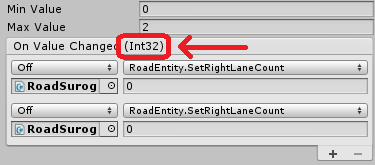
example code (untested)
using System.Collections;
using System.Collections.Generic;
using UnityEngine;
public class DynamicValuedEventsTest : MonoBehaviour
{
public void Test(Int value)
{
Print(value);
}
}
please note that the function must be public aswell,
then the function must be visible on both drop down's dynamic-value and static-value section.
Your answer

Follow this Question
Related Questions
How to drag gameobjects (other than ui elements) using the event trigger? 2 Answers
player jumps too high when clicking with two fingers. 1 Answer
Android Touch Issue(2 buttons) 0 Answers
On Void Called 2 Answers
Problem about event triggers in iPhone 0 Answers
