ERROR: Material doesn't have a color property '_emission'
Hello,
Could anyone please tell me more about this error message i am getting when i import some assets and also how can i solve it ??
Thanks in advance.
This is because the material you want to modify does not have a property named _emission. $$anonymous$$aybe what you are looking for is _EmissionColor?
To find all properties for a materials shader do the following
Select the material you want to modify
Select the gear from the top right corner of the material
From the dropdown list select Edit Shader...
The inspector will now show all the property names for the materials shader that you want to modify
See the attached image for an example
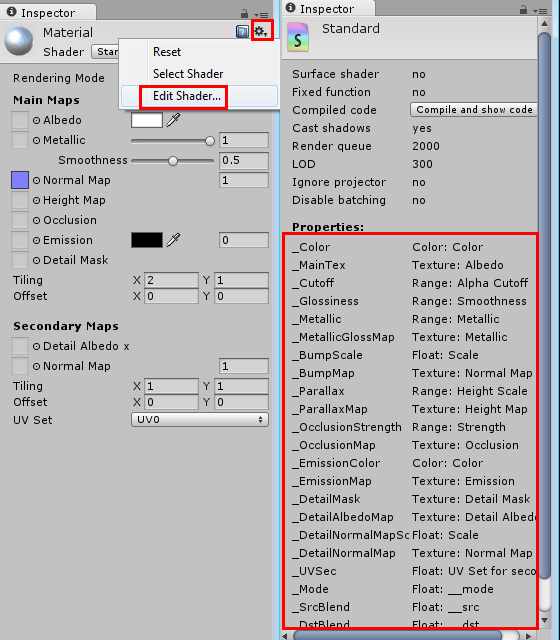
Thanks @$$anonymous$$avina for your help, but sadly i cannot test it anymore because i was fiddling around yesterday with some import settings and other answers i found and something fixed it hahah (i dont know exactly which one). But i am pretty sure i will end up having it again and then i can test this. At the moment i have to figure out a solution for "The albedo has no uv" or something like that error.
Answer by colorcode · Nov 20, 2018 at 03:13 AM
In the material property emission is on and in the object in which the material is applied has the Light map static option is off. then this error will come.
In the corresponding object, Turn on the Light map static under Mesh render er will resolve this and you will get nice object illuminated lighting.
Your answer