- Home /
How can I make collider points editable again?
I can't edit any collider points attached to any game object. The point dropdown menu is grey-ed out in the inspector. If I click the edit collider button and move the cursor to the scene view, no points are highlighted in green. Then clicking on the scene only deselects everything or selects an object.
I'm not in debug mode
I don't have multiple inspector tabs open.
I've tried moving the object along every axis. Didn't work.
Closed and re-opened the project. Didn't work.
I've tried adding box, polygonal and edge colliders to different objects and editing them. Didn't work.
The edit collider button used to work fine. But all on a sudden when I had to revisit some object and edit the colliders, it isn't.
I'm using Unity 5.3.6 personal edition.
Your answer

Follow this Question
Related Questions
Any way to get collider2d bounds? 1 Answer
Some collisions in 2D are not detected, how can I get them all detected? 1 Answer
How can stuff not be working while it works in another script.... 1 Answer
OnTriggerEnter2D triggers before the collision 1 Answer
C# Reset EdgeCollider2D.Points.Length and LineRenderer.Positions.Length to 0 0 Answers