- Home /
Network Connection Works Locally, but not Publicly
I've been searching around everywhere for possible solutions to this. It's honestly driving me crazy.
I have a game that I've been making that uses network gameplay. I have been testing locally and it's been working without a hitch. I am at the point where I connect two separate machines together and it works inside my local network managed by a public facing master server.
That said, it only works when I make the connection between two windows machines on my local server. The second I try to make a public connection to another computer, whether windows or mac in the public, nothing works. The machines just sit there at their menus saying that they waiting for a connection.
This means, because I can get connected locally, my master server is working and forwarding the information correctly.
I turned on full debugging for networking and while watching it I am not given anything really to go on. It just shows that one is hosting the information waiting for a connection, and the other one shows it sending the message. Then the error message I get will give me the EXACT local IP that I'm trying to get connected on 192.168.0.12:25002.
So I know that I'm at least getting forwarded to the right location. It appears to at least be configuring it right.
Is there something I'm overlooking possibly for my configurations or connection process? I would appreciate any help. I'm dying here.
Please let me know if there's anything else I can do to help with my question. I honestly think what it is, is that I'm hitting the master server publicly with both machines, but the connection is happening locally for the the game, and doing that causes an issue.
Your answer

Follow this Question
Related Questions
Networking Question 1 Answer
Unity networking tutorial? 6 Answers
Networking: Players being "Perma-hit" 0 Answers
unet 5.2 client authority destroy 1 Answer
Network.Instantiate issues - GameObject ownership and network views? 0 Answers