- Home /
can't create new project
can't create new project it simply close it self wen i create a new project
Answer by Jaap Kreijkamp · Mar 03, 2010 at 03:34 AM
Unity basically restarts when creating a new project or opening another project. On Windows Vista that can result in an application is unresponsive dialog but you can close that dialog (not let it close the app of course). If Unity really doesn't come back, look at the log file of the editor. It's a bit of a hassle to find it under window (it's probably documented somewhere) but for me it's under my home directory, AppData/Local/Unity/Editor. If you're on an apple it's in your home dir /Library/Logs/Unity , look if you can see the reason of failure in it. Guess you've tried different directories and no default assets to try if it works without them?
Your answer

Follow this Question
Related Questions
Downloaded Unity, now my project is messed up 1 Answer
WebGL error ... how to make use of message 0 Answers
Was the feature of using the Asterisk ('*') as a wildcard Removed? 1 Answer
How do I download my android project source code in unity3d 0 Answers
How to save projects before uninstalling and re-installing 2 Answers