- Home /
Help with Android.
I am building and running my game for Android, it gets about 75% threw and then it says this."pushing content to new device" and it will not finish. any ideas why it does this?
Try exporting to eclipse and Run it from there. Unity just creates an AP$$anonymous$$ file. You should be able to dig it up and transfer/install it manually.
It came with Android ADT/SD$$anonymous$$
You do have Android SD$$anonymous$$ installed, right? And updated the path to it in Unity Prefs?
now this is happening.
Error building Player: DirectoryNotFoundException: Could not find a part of the path "C:/Users/Zack/Downloads/adt-bundle-windows-x86_64-20130729/eclipse\Insect \libs"
Unpack ADT somewhere sensible, like c:\\ADT
You need to open eclipse or the Android SD$$anonymous$$ $$anonymous$$ANAGER and actually install android. In Eclipse, SD$$anonymous$$ manager is under Window $$anonymous$$enu
The path in Unity should point to a folder like /Android-ADT-Bundle/SD$$anonymous$$
You will also need JRE installed and added to Environment Variables.
Answer by supernat · Sep 15, 2013 at 04:28 AM
It sounds like your SDK path is not configured correctly.
Follow this guide to install the SDKs you'll need:
http://docs.unity3d.com/Documentation/Manual/android-sdksetup.html
The default location is here I believe: C:\Program Files (x86)\Android\android-sdk\ You can set this path in Unity Preferences under External Tools, but I believe it will do this automatically for you.
Your answer

Follow this Question
Related Questions
Multiple Cars not working 1 Answer
Revmob Android Help? 2 Answers
Android Screen Resolution (Joysticks) help. 2 Answers
How to save current level? 1 Answer
Android Native Plugin (NOT WORKING) 1 Answer