How to change/fix Shader Graph node connection ports
I installed Unity 2019.1.0f2 through Unity Hub and the node ports on shader graph are bugged (See the Gyazo link). Input ports and the text for them are displaced and dragging from an input is impossible, and dragging to them is confusing because there is no way to tell which port belongs to which text. However, for some reason, the output ports of nodes are fine and work normally.
Things I've tried so far:
Reinstalling unity
Importing lightweight RP and shader graph manually
Using the Lightweight RP example project
The nodes are always bugged.
Screenshot: https://gyazo.com/9bf4b08b78c62bd11fd5755790af10ac
Answer by ozturk_brk · Aug 01, 2019 at 06:24 AM
Hi. Did you manage to solve this?
Nope, tried multiple versions of Unity even the beta ones none of them seems to have fixed this issue.
Answer by Falcotte0033484 · May 12, 2021 at 09:55 AM
Same issue here with URP installed, tried Unity 2019.4.24 and 2020.3.7, not many people encounter this it seems ...
I'd say it seems to be happening on Turkish systems only from all the comments on here since I posted this 2 years ago.
Your answer

Follow this Question
Related Questions
Material.SetFloat not working 0 Answers
How do I render canvas to texture with proper transparency? 2 Answers
New to Unity and Design, need some help :( 1 Answer
Is it possible to embed a webpage in to the gameworld? 0 Answers
How to make text appear when button is highlighted with a controller? 0 Answers