How to sign APK in Unity 5 (for Android VR)
In Unity 5.1, I've created a very simple project to see if I can get it to work in the Samsung Gear VR. For some reason, every time I build and run the project onto an android device (Samsung Galaxy S7 Edge,) and put it into the Gear VR, It tells me that The APK (Keystore?) Isn't signed. This is what I tried:
1. File > Build settings > Set to Android.
2. player settings > Other settings > Enable VR support.
3. Publishing settings > Create new keystore (I created a new keystore and saved to a different folder.)
4. Set alias to the alias I created and put in the passwords
5. Checked the box "Use existing keystore."
6. Build & Run (onto android device.)
I've also tried importing the project into Android Studio after building as an Android Google project, but it won't let me because it's "Missing Settings.Jar"
If anyone knows what I should do, help would be much appreciated.
Your answer

Follow this Question
Related Questions
Unity Android VR: Bluetooth Notification Causes Hang. 0 Answers
Web Browser INSIDE GearVR 0 Answers
Do I need a KEYSTORE if I am NOT putting app on Google Play Store? (or any app store) 1 Answer
Why this tutorial doesn't work? 0 Answers
No GearVR in My app, But it always start GearVR when I start my app! 0 Answers