- Home /
Can I tell Unity to record a video?
I have an animation where the main camera fly's around the terrain basically showing it off, and I would like to know if I can tell unity to "save" this animation in some video extension that I can upload to my website.
Please don't use "Animation" to refer to recording a pre-rendered scene. Animations are completely different.
No, it's called video capture. Animation is what you do to objects in the world to change their properties over time: http://unity3d.com/support/documentation/$$anonymous$$anual/Animation.html
By the way, Unity doesn't actually do this (capture video). You need to do it yourself.
The guy clearly has recorded an animation within Unity and wants to create a video from it. Calm down fellas.
Answer by qJake · Aug 04, 2010 at 08:03 PM
If you want to record Unity's player output, you can use one of two methods:
JPEG Frames
Every frame, simply call CaptureScreenshot and save each file in order. Then, use video editing software to covert each still frame into a video.
External Video Capture
Simply run your scene fullscreen, or at whatever resolution you would like your video to be, and capture it using an external game video recorder. My personal favorite is Fraps.
Be careful, though, some game video recorders record raw, uncompressed output. You'll need to run these through a converter such as Any Video Recorder in order to convert them into a smaller, compressed format.
A problem I wanted to avoid, but thanks. I use Copernicus myself. Never heard of fraps though.
Fraps is a screen recorder for Windows, Copernicus is for $$anonymous$$ac. That is probably why you have not heard of it. :)
This works perfectly. And actually i was wondering if it is possible to make unity open a program (like windows movie maker) and put those files in order and then export it ? I already found a script that opens up programs outside Unity:
import System.Diagnostics;
var path:String = "somewhere"; var foo:Process = new Process(); function Start() {
foo.StartInfo.FileName = "Photoshop"; foo.StartInfo.Arguments = path; foo.Start(); }
Unity + Vuforia plugin exporting to iOS here:
I'm wondering if anyone has any experience with speeding up the capture of real-time video by putting the CaptureScreenshot call in the LateUpdate method? I'm looking to record a very brief video event and can't drop any frames. I've looked at Texture Rendering the output and then compositing but basically we're after the easiest solution to dependable real-time capture, and I've been reading that the CaptureScreenshot is asynchronous and thereby can't be depended upon.
Also, anyone have experience (or a resource ref) for sending these screens to the iOS document root? We can handle them once they're there.
Cheers...
Camstudio has worked pretty well for me. It doesn't embed any kind of watermark, and it can save straight to .flv or .avi. If your speaker output can be set as a microphone, you can save sound also.
I$$anonymous$$PORTANT! When using third-party screen capture tools, it'll be best to do the capture on a built game and not in the editor. This will make a difference if you don't have a beast of a machine.
Answer by Disdanes · Mar 22, 2015 at 11:28 PM
Why not use Openbroadcaster? It just came out with multi-platform support : https://obsproject.com/
You can target a screen region and record it locally.
Looks awful on high-DPI screens and doesn't correctly handle any of my multiple-monitor configurations.
Tried it, never managed to get clean picture: too much distortion in the output file.
I will try OBS soon, I already downloaded it, and let you know how it goes. So far I have been using Icecream Screen Recorder and worked well. It is freeware, for free. All the videos on our channel have been recorded using that. As an example: https://www.youtube.com/watch?v=dWk-3teZ2i4
If you need to change the video format, cut part of it or add different videos you may use Freemake Video Converter.
Answer by AndrewRH · Feb 13, 2012 at 06:36 PM
Hi,
There's another option!
We created a video capture plugin for Unity that record from the viewport straight to AVI files on disk. It's currently Windows only but we hope to fix that soon. The plugin is called AVPro Movie Capture, check out the demo and documentation on the webpage.
-Andrew
Very nice! I see as a feature in the asset store: * Write to AVI or $$anonymous$$P4 containers. Does this mean that it now outputs mp4 video as well? Has this been tested in mobile devices? I need users to be able to capture and convert video to mp4 all within the app without relying on external apps.
Thanks!
Answer by agrygorenko · Dec 22, 2012 at 03:06 AM
Try ScreenRecorder extension , it does video capture on Mac and iOS.
this extension is deprecated and removed from Asset Store already.
Answer by James P Fulton · Jan 17, 2014 at 10:03 AM
MTS Video Converter is also a versatile MTS to AVI Converter software, which has the ability to convert MTS/M2TS file to AVI video with super high speed and perfect ...
Your answer

Follow this Question
Related Questions
Camera Recording for Unity 3D 0 Answers
Capture Screen Script 0 Answers
Creating a video from a set of frames 0 Answers
Recording Output from a Camera 2 Answers
Capture Videos In Unity Without Stretch and change according to orientation 0 Answers