my rigidBody.velocity return values that are false
Hello everybody I have a rigidBody witch is attached to my Mouse movements, but when I try to read the speed of my rigidBody with .velocity, Unity gives me values that are stupids. ( I precise that my rigidBody have a good movement on my screen). To verify if I was doing something wrong I tried to calculate myself the speed of my object. And this speed is realistic and different then the result of rigidBody.velocity. Someone have ever seen this kind of behaviour? If yes, where is the possible cause of the problem because I try to understand this since 2 days. other question, someone knows How Unity calculates the rigidBody speed? I searched on Google but I found nothing...
Can you post the values that you obtain and that you calculated? Remember that Rigidbody.velocity give you a Vector3 and not a float value. So it gives you a velocity for each axis. To know the real velocity use Rigidbody.velocity.magnitude.
@$$anonymous$$T369$$anonymous$$T I watch each part of the vector3, I don't need the magnitude of the vector. typically the vallues that I obtain are: speed rigidBody Unity = [-7.637933E-06, -4.117611E-07, 3.779806E-05] speed rigidBody calculated = [6.325331, 51.18787, 0.000115009]
speed rigidBody Unity = [-2.391932E-06, -4.11761E-07, 3.996145E-06] speed rigidBody calculated = [-16.97925, -55.43628, -5.547373E-05]
speed rigidBody Unity = [57.57919, -0.0005282579, 91.50948] speed rigidBody calculated = [2.325537, 43.95508, 0.0001245212]
I checked if that was due to zoom and it's not.
I am sorry my previous comment detroyed the layout that I did... So the first value is calculated with .velocity and the other with : (pos_0-pos_1)/Time.DeltaTime the values are organized like this : speed = [x, y, z]
Answer by unity_Yix4cg1p_JpgwQ · Aug 21, 2018 at 02:47 PM
I finally found the solution... I had a rigidBody attached to my father and a rigidBody attached to his son... I found the solution when I saw on a topic that is was not recommended to do this kind of thing...
Your answer