- Home /
unity Tank Tutorial in 5.3.1f Screen Darkens after Tank explosion
So, I have seen some workarounds for this problem, but nothing seems quite right. I decided to dig a little deeper - and as far as I can tell, there is something wrong with the TankExplosion asset.
All of the fixes revolved around manipulations in the script - but the asset itself is fundamentally broken. You can see this if you drag it from the Prefabs folder into the Hierarchy and play it... boom... yuck... screen all dark.
So what is wrong? Which part of it is broken?
Well, if I disable the Debris subcomponent in the Inspector (thus hiding it from the editor)... the effect now plays without weird screen darkening. So I suspect the Debris is at the heart of it.
Anyone have a clue? I will keep investigating and post any updates, but I am hoping someone will say: oh duh the "blah blah" is not set correctly.
Thanks in advance.
Your answer

Follow this Question
Related Questions
Tanks Tutorial problem - Why UIDirectionControl use localRotation 0 Answers
Physics Lagspike? 1 Answer
Unity Build Showing Black Screen on Startup Using Oculus SDK 0 Answers
Error CS8300 Why am I getting this merge conflict? Unity bug? 0 Answers
Losing Unity installations every time I update UnityHub 0 Answers