- Home /
TheWebExpert says: My GUI Button is not showing up on Camera Preview
I can see the button in the game view, but not on the Camera Preview... and thus not in the game either. I have no idea what I'm doing wrong. Can anyone help??
There isn't any code, per se; (at least not to create the buttons). The buttons were created using a Canvas object.

Does this question help? http://answers.unity3d.com/questions/628220/cant-see-gui-layers-or-sprites.html
Answer by TheWebExpert · Apr 15, 2015 at 02:29 PM
Nothing... My camera is in default layer, the canvas in UI layer; no matter if I change camera to UI or change canvas to Default, I still don't see the button.
Also: In another scene, I can see the background image in the Game view... but NOT in the Scene view. Very strange. I am very puzzled.
Answer by Baalair · Oct 24, 2015 at 09:24 PM
Was having the same issue. Fixed it by changing the render mode on the Canvas. I set mine to Screen Space Camera and assigned the main camera to the Render Camera variable. The buttons appeared though i noticed they were extremely small after i did so, probably wouldn't have seen them if i didn't have them selected. Hope that helps! @thewebexpert
Your answer

Follow this Question
Related Questions
Attach image to button 1 Answer
Button moving away from Camera. 0 Answers
Camera being disabled by any GUI button 2 Answers
pan camera by touch / gui button 0 Answers
Making GUI Buttons on a GUI Texture 1 Answer