- Home /
Increase Graphics Quality unity
How can i create best quality graphics in unity. When i put 3d models in game level there is white lines or dots on 3d models which looks very bad. I have attached the image of that 3d models. I also increased antialiasing and texture resolution from Project setttings -> Quality but there is no change in graphics quality.
Answer by whydoidoit · May 03, 2013 at 06:31 AM
The lights in that picture must be shining pretty much straight down, which isn't going to help your model look its best, try moving it around and perhaps using shadows. Quality Settings Anti-aliasing will get rid of the jagged lines. You might want to consider other shaders.
Make sure you are editing the Quality level being used by default - for each platform it is highlighted in green.

Thanks alot. I set the above settings to good quality for android and now every thing is looking good, but the performance is a little bit decreased. I attached the screen of quality settings. Any idea?! @whydoidoit 
You don't need 4x anti aliasing (that 4x the number of draw calls, try 2). I would only support 1 pixel light, don't force on Ansiotropic textures. Support hard shadows only and don't allow cascades, but possibly allow higher resolution shadows.
Actually you are showing me the settings for "Beautiful" but your default level is actually "Good"!
Your answer