- Home /
Particle scales with camera distance
So I understand this is a question that is already answered, i've read the other threads about it.
Everyone says to stop the particle from scaling with the camera distance, you have to set the Min/Max particle size and the start size.
First of all, on my end, Start sizes changes nothing, I can set it to 0 or to 999999 and nothing changes. My min Particle Size is set to 0.1 and my max particle size is set to 0.1 I've played around with these numbers but nothing affects the size over camera distance.
When I zoom out my camera, I don't want the particles to scale with it. FYI, I've only looked at it through the scene, by clicking on the particle system and watching the simulation.
Here's the settings I currently have: 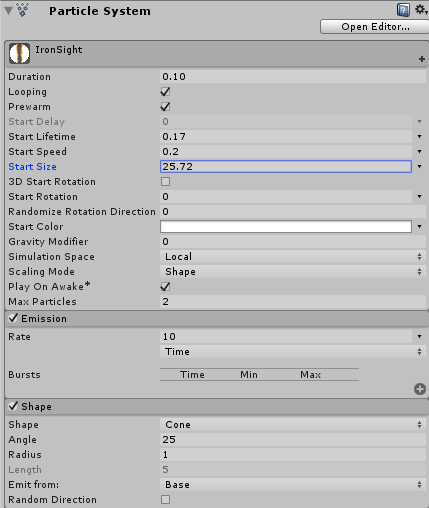
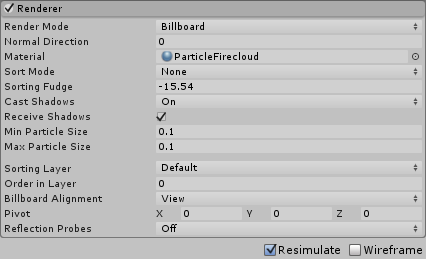
Answer by JMC17 · Sep 12, 2016 at 04:09 PM
So I managed to get it to work. It really is the min/max and start size. I read some other post that suggested a max particle size of 2 and it somehow fixed everything..
Unity is great.. but things like that is just frustrating and making people lose their time.
Anyway, here's the way I fixed it:
.
Start Size: 0.16
Min Particle Size: 0
Max Particle Size: 2
I would like to add that the properties "$$anonymous$$in Particle Size" and "$$anonymous$$ax Particle Size" are indicators of the amount of space they are allowed (or obligated) to take up on the screen viewport. One good way of getting the result you want is by setting the $$anonymous$$in Particle Size to 0 and the $$anonymous$$ax Particle Size to something high, such as 100+
Start size is whatever you want, I find.
But yes the $$anonymous$$in\ $$anonymous$$ax are deadly if you put the wrong values. In my case my $$anonymous$$in\$$anonymous$$ax were both 0.5. Which caused the particles to scale in size if the camera zoomed out. Thanks for posting and answering this question, it helped save me headaches!
Answer by ARaction · Jul 05, 2018 at 02:22 PM
Hi, all the answers online did not help me, but finally I found the solution: The thing is: Min Particle Size and Max Particle Size Settings will not affect your particles as desired as long as "Billboard Alignment" is set to "view"!
So if you want that your partciles in Unity keep a constant, absolute size (= size of particle in the world, not relative to the camera or viewport), set Billboard Alignment to "Facing".
Also check all the other parameters shown in the following screenshot, because they may interfere with your particle size if configured the wrong way! 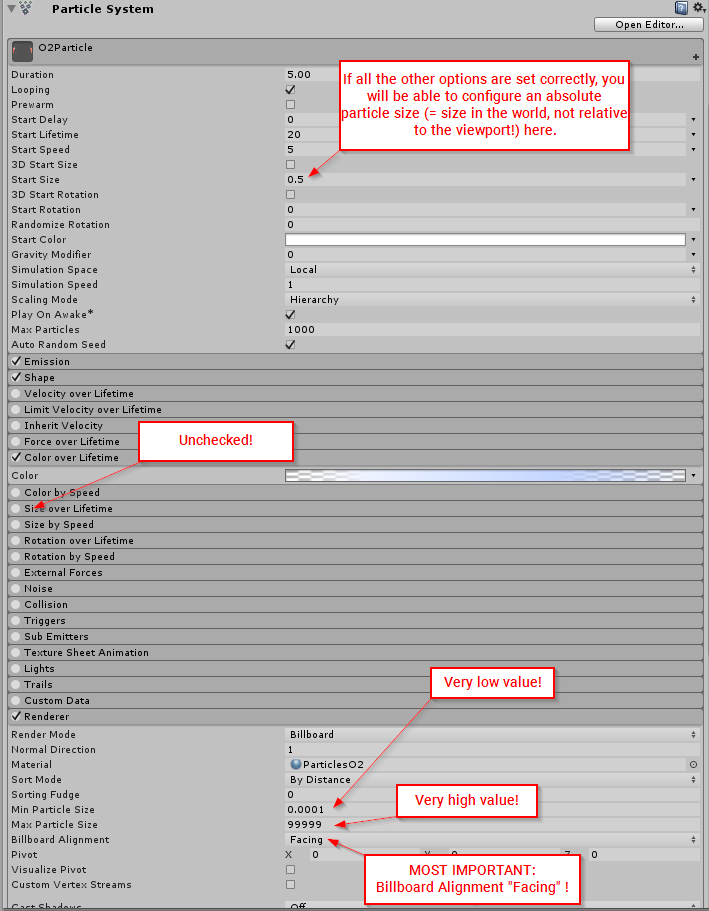
Hope this helps! Cheers, Matt
Thank you veyr much it does help, I didn't know about these $$anonymous$$e and max size values ^^
Thanks for the answer!
In my case, I didn't want to render the effect with "facing" because I want it to be "world" aligned and not always facing the camera. Just adjust the "Min/Max Particle Size" values, in my case that is what solved the issue of resizing the particle system due to the camera distance :D
Answer by remy_malin · Jul 06, 2017 at 10:12 AM
Thank you very much to have shared your problem (and your solution) ! You saved my morning...
Your answer

Follow this Question
Related Questions
Keep Particle System at edge of camera view 0 Answers
Unculled particle system rendering 1 Answer
newbe scaling maze sceen for different resolutions 0 Answers
Scale Particle Sprites from Centre of Emitter 1 Answer
change the length of the vector 1 Answer